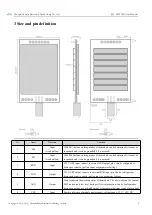Chengdu Ebyte Electronic Technology Co., Ltd
E32-433T30D User Manual
Copyright ©2012–2019
,
Chengdu Ebyte Electronic Technology Co.,Ltd.
15
7
6
5
reserved
Write 0
Communication channel
00H-1FH
,
410
~
441MHz
4
~
0, channel
(
CHAN * 1MHz
)
, default 17H
(
433MHz
)
5
OPTIO
N
7
Fixed transmission enabling bit
(
similar to
MODBUS
)
In fixed transmission mode, the first three
bytes of each user's data frame can be used
as high/low address and channel. The
module changes its address and channel
when transmit. And it will revert to original
setting after complete the process.
0
Transparent transmission mode
1
Fixed transmission mode
6
IO drive mode (default 1)
This bit is used to the module internal
pull-up resistor. It also increases the level’s
adaptability in case of open drain. But in
some cases, it may need external pull-up
resistor.
1
TXD and AUX push-pull outputs, RXD pull-up
inputs
0
TXD
、
AUX open-collector outputs, RXD
open-collector inputs
5
4
3
wireless wake-up time
The transmit & receive module work in
mode 0, whose delay time is invalid &
can be arbitrary value.
The transmitter works in mode 1 can
transmit the preamble code of the
corresponding time continuously.
When the receiver works in mode 2,
the time means the monitor interval
time (wireless wake-up). Only the data
from transmitter that works in mode 1
can be received.
0
0
0
250ms
(
default
)
0
0
1
500ms
0
1
0
750ms
0
1
1
1000ms
1
0
0
1250ms
1
0
1
1500ms
1
1
0
1750ms
1
1
1
2000ms
2
FEC switch
After turn off FEC, the actual data
transmission rate increases while
anti-interference ability decreases. Also
the transmission distance is relatively
short.
Both communication parties must keep
on the same pages about turn-on or
turn-off FEC.
0
Turn off FEC
1
Turn on FEC (default)
1
0
Transmission power (approximation)
Power and current have a non-linear
relationship, and the power supply
efficiency is the highest at the maximum
power;
S
The current does not decrease
proportionally as the power decreases.
0
0
33dBm(default)
0
1
30dBm
1
0
27dBm
1
1
24dBm
For example: The meaning of No.3 "SPED" byte:
The binary bit of the byte
7
6
5
4
3
2
1
0
Configures by user
0
0
0
1
1
0
1
0
Meaning
UART parity bit
8N1
UART baud rate is 9600
Air data rate is 2.4k
Corresponding hexadecimal
1
A