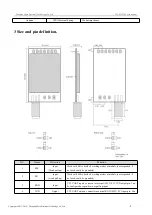Chengdu Ebyte Electronic Technology Co,;Ltd
E30-433T20S user manual
Copyright ©2012–2019
,
Chengdu Ebyte Electronic Technology Co,;Ltd
11
before mode-switch, using external interrupt function to get AUX change so that the mode-switch can be realized.
This operation is very flexible and efficient. It is totally designed on the basis of the user MCU’s convenience, at the
same time the work load and power consumption of the whole system have been reduced and the efficiency of
whole system is largely improved.
6.2 Normal mode (mode 0)
When M1 = 0 & M0 = 0, module works in mode 0
Transmitting
The module can receive the user data via serial port, and transmit wireless data package of 58 bytes. When the data
inputted by user is up to 58 byte, the module will start wireless transmission. During which the user can input data
continuously for transmission.
When the required transmission bytes are less than 58 bytes, the module will wait 3-byte time and treat it as data
termination unless continuous data inputted by user. Then the module will transmit all the data through wireless
channel.
When the module receives the first data packet from user, the AUX outputs low level.
After all the data are transmitted into RF chip and transmission start , AUX outputs high level.
At this time, it means that the last wireless data package transmission is started, which enables the user to input another
512 bytes continuously. The data package transmitted from the module working in mode 0 can only be received by the
module working in mode 0 or 1.
Receiving
The wireless receiving function of the module is on, the data packet transmitted from the module working in mode 0 &
mode 1 can be received.
After the data packet is received, the AUX outputs low level, 5ms later the module starts to transmit wireless data
through serial port TXD pin.
After all the wireless data have been transmitted via serial port, the AUX outputs high level.
6.3 Wake-up mode (mode 1)
When M1 = 0 & M0 = 1, module works in mode 1
Transmitting
The condition of data packet transmission & AUX function is the same as mode 0. The only difference is
that the module will add preamble code before each data packet automatically. The preamble code length
depends on the wake-up time set in the user parameters. The purpose of the preamble code is waking up the
receiving module works in mode 2. Therefore, the data package transmitted from mode 1 can be received by
mode 0, mode1 and mode 2.
Receiving
The same as that in mode 0.
6.4 Power-saving mode (mode 2)
When M1 = 1 & M0 = 0, module works in mode 2
Transmitting
UART is closed, the module cannot receive any serial port data from outside MCU.
Hence the function of wireless transmission is not available for the module working in this mode.