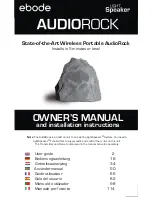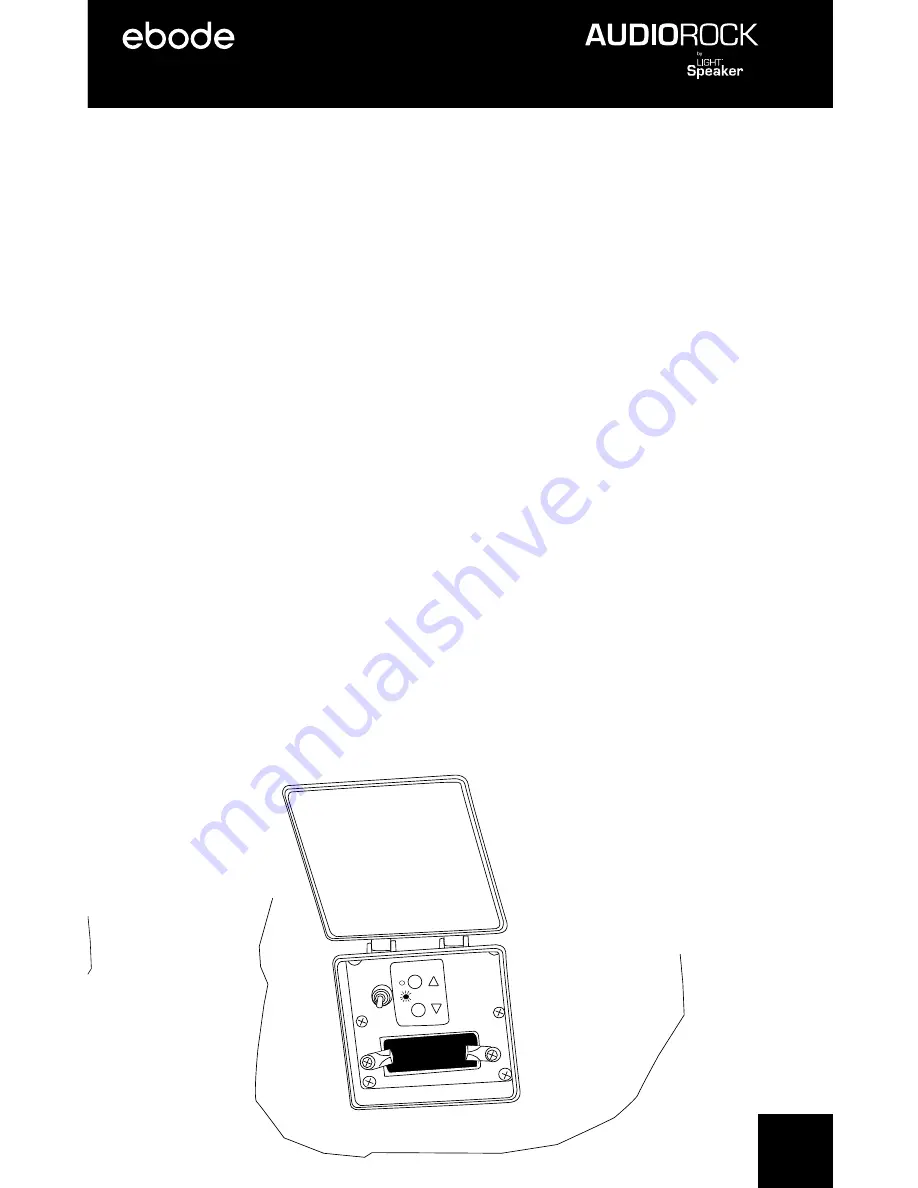
13
You will know if the unit is ON because LEDs on the back
of your AudioRock will light up as you flip the switch.
If no LEDs light up, check to be certain the battery is
charged.
When the pairing light turns solid GREEN, the pairing is
complete. You have about 30 seconds to get this done.
If this is not enough time to pair all of your AudioRocks,
simply repeat for each AudioRock in your system.
Step 3:
When all units are paired, you are ready to start
using and controlling the system.
Step 4:
If you have more AudioRocks, LightSpeakers or
other speakers designed to work on the LightSpeaker
network, make sure they are all paired. If not, pair them
per the instructions in the owner’s manual for that
speaker. When all units are paired, you are ready to start
enjoying your entire LightSpeaker network.
Zone Volume
1
2
Pairing