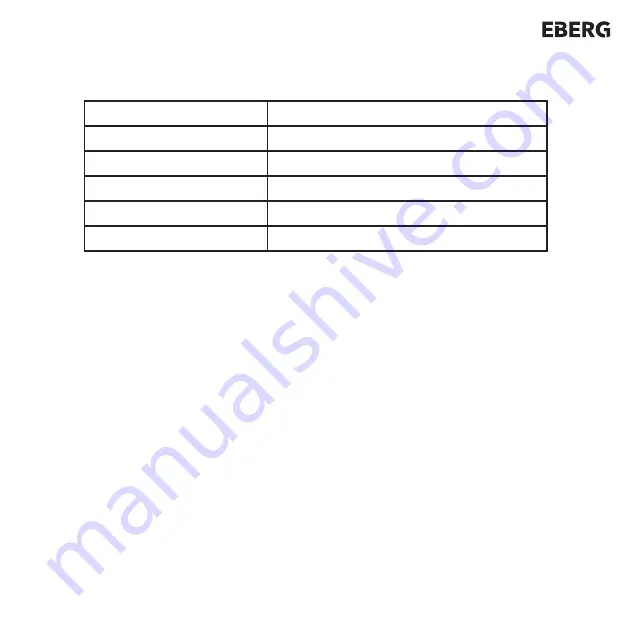
MEZI
11
FUNCTION INSTRUCTION
SPECIFICATION
Model
MEZI
Size
250 x 117 x 218 mm
Net weight
1.42kg
Power input
100-240V 50/60Hz
Power
21W
Water tank capacity
2.2L
Before using the device:
1. Open the cover and add appropriate water into the water tank, but the water should not exceed MAX
water level.
2. Put back the cover and place the water tank on the housing and then connect the plug to the power
socket, after the power indicator lights up white for about 1 second, the device enters standby state.
Button Function:
1. Press the button , the power indicator light white, the low-mode indicator light green at the same
time, and the green water level indicator will be on.The device start to work in low mode.
2. Press the button again, the low-mode indicator light is off, the medium-mode indicator light is on,
and the mist volume is switched to the medium mode .
3. Press the button for the third time, the medium-mode indicator lights off, the high-mode indicator
lights on, and the mist volume switches to high-mode.
4. Press the button for the fourth time, the high-mode indicator light and the power indicator light are
off, then the device stops working and enters the standby state.
5. Press and hold the button for 3 seconds to turn the water level indicator on or off. It can be clearly
observed the water level from the water level window . The water level indicator is not affected by
water shortage or shutdown.


































