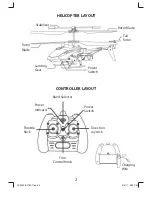FLYING YOUR HELICOPTER
GETTING STARTED
•
Set the frequency band on the control to match the helicopter.
•
Switch the helicopter’s ON/OFF switch to the ON position. The power
light will turn on.
•
Extend the antenna on the controller completely.
•
Place the helicopter on the ground with the tail pointed toward you and
the nose facing away from you.
•
Make sure your surroundings are clear of obstacles before fl ying.
•
Do not fl y if the helicopter has become damaged in any way.
• NEVER
fl y the helicopter around another person or animal.
OPERATING YOUR HELICOPTER
LEFT joystick
- Throttle: slowly press UP on the Left joystick to increase the
speed of the rotor blades and cause the helicopter to ascend into the air.
Slowly release the Left joystick to cause the helicopter to descend.
RIGHT joystick
- Direction: Move the Right joystick to the left or right to turn
the helicopter left or right. Move the Right joystick up or down to move the
helicopter forward or backward.
Fly Up
Steering
Left & Right
Forward
4
Backward
Fly Down
XC6392IS01EXC.indd 4
XC6392IS01EXC.indd 4
8/8/11 2:29 PM
8/8/11 2:29 PM