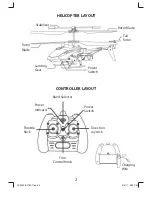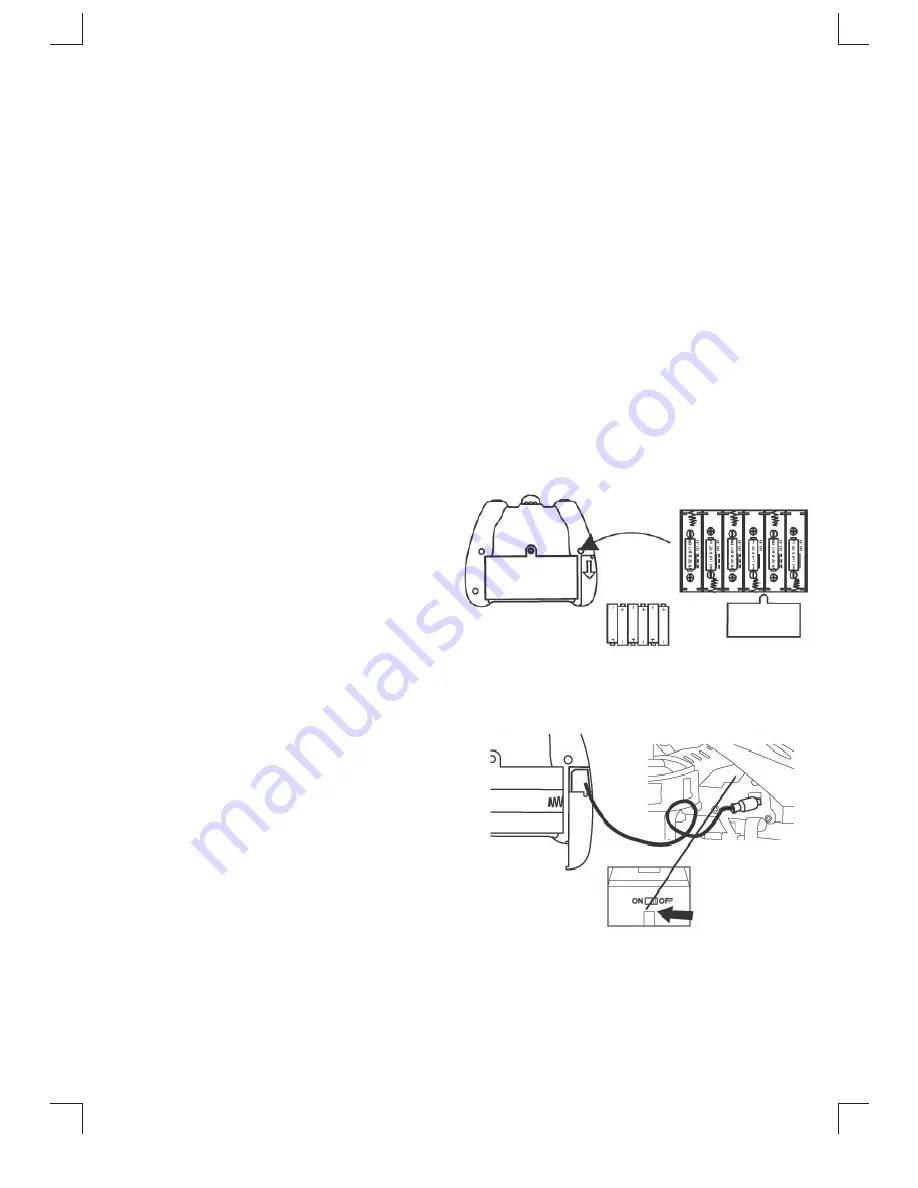
3
C
ongratulations on your new EXRC™ purchase! EXRC™ pilots experience
superior remote control fl ight and excellence in the look and feel of our
products while commanding the skies. Now that you are an honorary EXRC™
pilot, we recommend reading through this manual thoroughly before
attempting your fi rst fl ight. Inside this manual you will fi nd fl ight tips, safety
precautions, and care instructions to keep your EXRC™ helicopter in tip-top
shape for multiple fl ight missions.
No need to make sure your seats and tray tables are in the upright and locked
position, no need to worry about loss of cabin pressure, and no fl ight
attendants to do a fi nal check before air-craft take off . Just follow the
instructions, enjoy your EXRC™ helicopter and command the skies.
BATTERY INSTALLATION & CHARGING
Installing Batteries in the Remote Control:
1. Using a Phillips-head screwdriver,
remove the screw from the battery
compartment
cover.
2. Insert 6 AA batteries, making sure
to follow the battery polarity
(+ and -) drawing on product.
3. Replace the battery compartment
cover and secure with the screw.
Charging the Helicopter:
1. Pull the cover off the side compartment
of the controller, and take out the
charging
wire.
2. Turn the helicopter power OFF.
Insert the charging plug into the
socket on the helicopter.
3. The LED will turn green when
charging. When the product is fully
charged, the LED will turn off .
Remove the plug from the helicopter.
Note: If fl ight times begin to decrease, the batteries
are running low on power and should be replaced.
Requires approximately
15 minutes charge for
a full 5 minute fl ight.
DO NOT OVERCHARGE
6 AA
batteries
Turn unit
OFF before
charging.
XC6392IS01EXC.indd 3
XC6392IS01EXC.indd 3
8/8/11 2:29 PM
8/8/11 2:29 PM