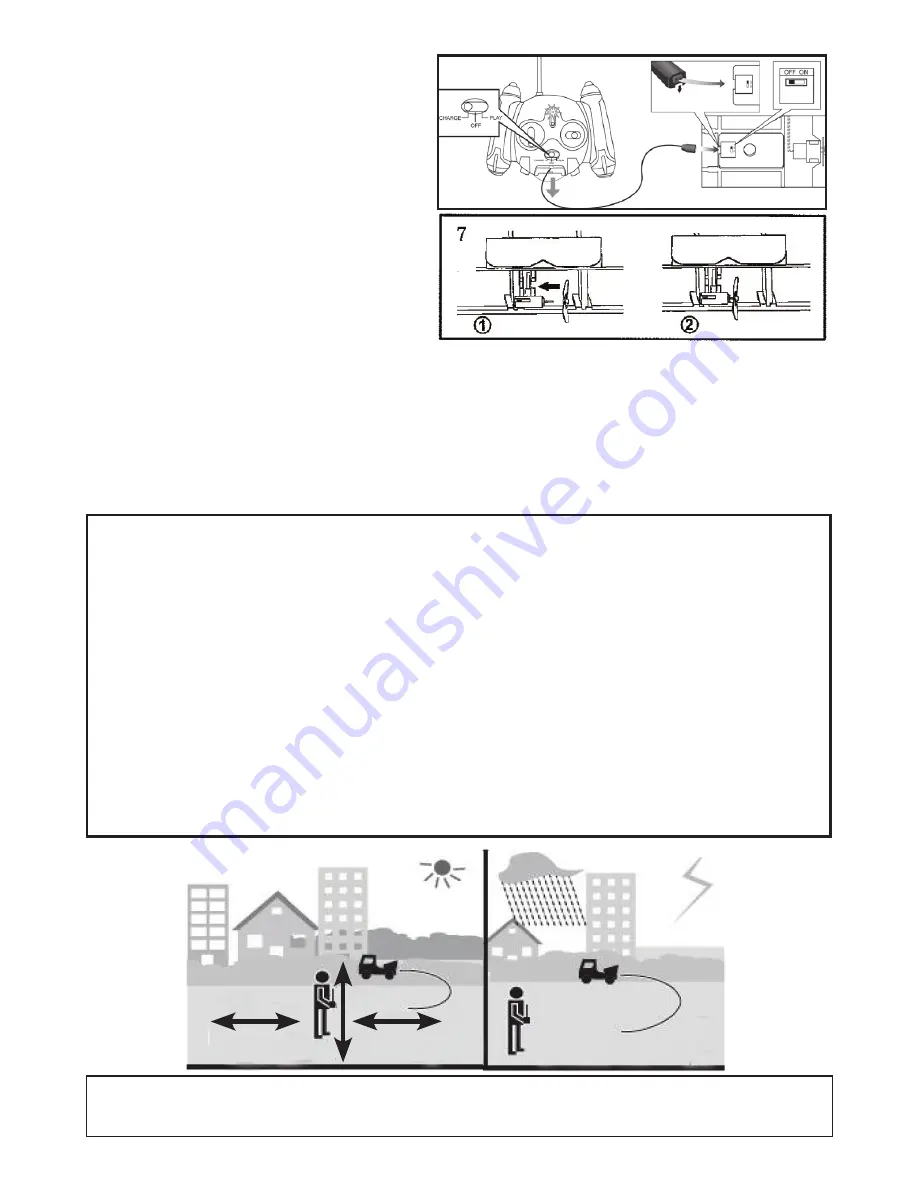
c
harging
ThE
F
lying
T
ruck
b
aTTEry
1. Slide down the charger cover to the open
position on the front of the controller.
Note:
Turn the POWER switch on the Flying
Truck to the OFF position.
2. Connect the Charging Plug on the
Controller to the socket on the Flying
Truck.
3. Turn the controller POWER switch to the
CHARGE position. A red light will
illuminate to indicate charging is in
process. This indicator light will shut-off
once charging is complete.
P
roPEllEr
T
ool
Use this tool to remove the propeller from the
motor.
T
ail
r
oTor
i
nsTallaTion
Join the tail rotor to the axle on the tail
motor.
T
ransParEnT
l
abEl
Use the label to repair the truck should it be
damaged during flight.
i
nTErFErEncE
Some radio frequencies or other R/C units nearby can cause interference and poor performance. When this
happens, try to move away from the source of the interference.
PROPER FLYING
CONDITIONS
o
uTdoors
l
ighT
or
no
winds
r
angE
: 98’ (30
m
)
do noT
Fly
in
...
SEVERE WIND. RAIN,
SNOW OR OTHER
WEATHER CONDITIONS.
o
PEraTing
y
our
F
lying
T
ruck
1. Turn the switch to the Flying Truck to
the ON position.
2. Turn the POWER switch on the controller
to the PLAY position. A red light will
illuminate to indicate that it is on.
3. Put the Flying Truck on the ground, with
plenty of room ahead then push up on the
throttle and build up speed until the truck
launches into the air.
c
onTrolling
ThE
T
ruck
Throttle
Press up on the throttle to increase speed and
ascend. Push down on the throttle to decrease
speed and descend.
Turning
Push the DIRECTIONAL STICK to the right
to turn right or to the left to turn left.
Trim
Use the Trim control to align the truck’s
steering. The vehicle should drive straight
when no direction is pressed.

























