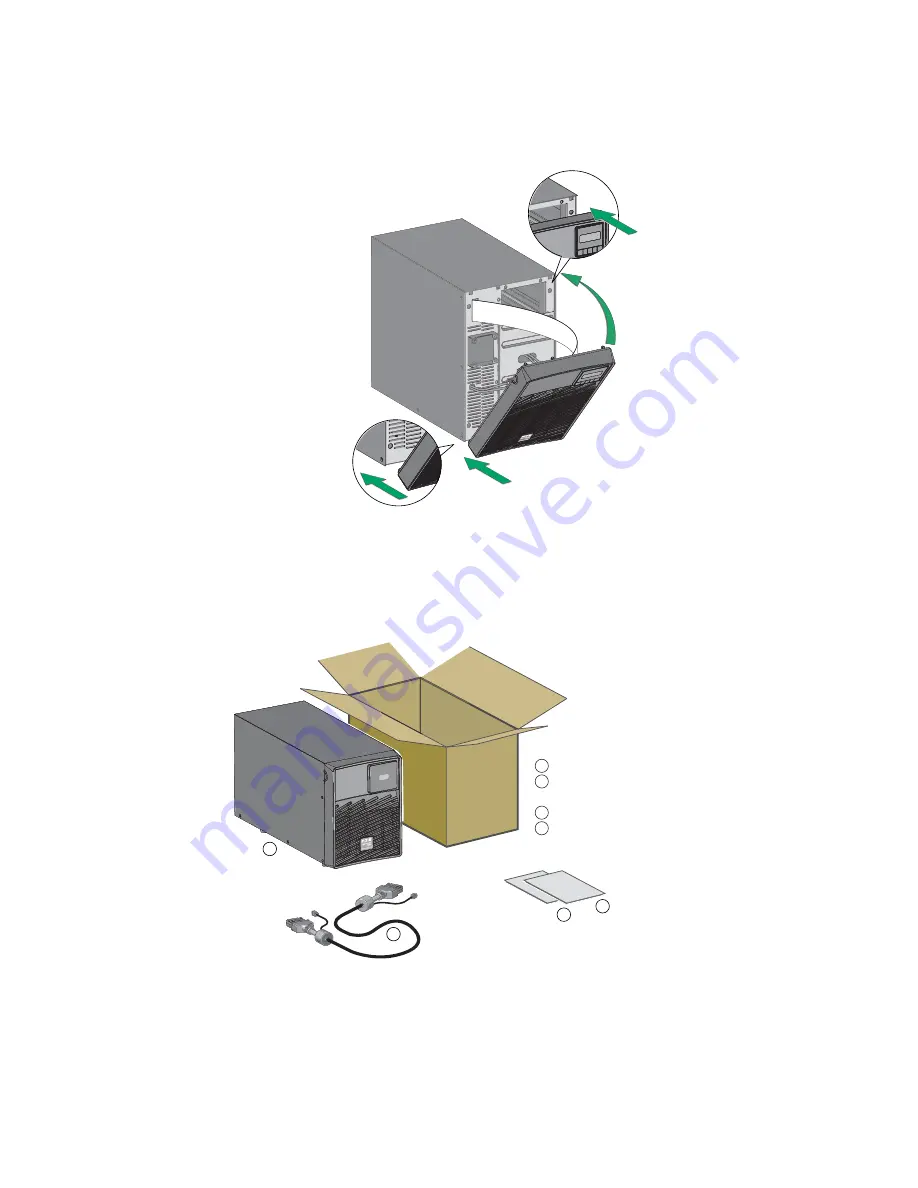
Tripp Lite by Eaton SmartOnline Series User Guide 614-21326—Rev 01
9
Figure 5. Installing the Front Cover
33..44
S
Sm
maarrttO
Onnlliinnee EEB
BM
M IInnssttaallllaattiioonn
Verify that the following additional items are included with the UPS:
Figure 6. EBM Accessory Kit
1
2
4
3
1 SmartOnline EBM
2 Battery power cable, attached with
battery detection cable
3 Quick start
4 Safety instructions
1.
Plug the EBM power cable(s) into the battery connector(s). Up to 4 EBMs may be connected to the UPS.
2.
Verify that the EBM connections are tight and that adequate bend radius and strain relief exist for each
cable.
Содержание SU700XLCD
Страница 12: ...6 Tripp Lite by Eaton SmartOnline Series User Guide 614 21326 Rev 01 Rear Panels...
Страница 30: ...24 Tripp Lite by Eaton SmartOnline Series User Guide 614 21326 Rev 01 Cybersecurity...
Страница 34: ...28 Tripp Lite by Eaton SmartOnline Series User Guide 614 21326 Rev 01 Retrieving the Event Log...
Страница 40: ...34 Tripp Lite by Eaton SmartOnline Series User Guide 614 21326 Rev 01 Recycling the used equipment...
Страница 46: ...40 Tripp Lite by Eaton SmartOnline Series User Guide 614 21326 Rev 01 Service and Support...
Страница 51: ...Tripp Lite by Eaton SmartOnline Series User Guide 614 21326 Rev 01 45 Model Specifications...
Страница 52: ...614 2132601 614 21326 01...






























