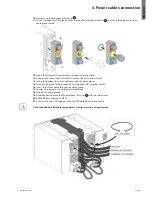Page 21
614-09354-01_EN
ENGLISH
5.2 UPS maintenance with ModularEasy
UPS Maintenance:
1.
Put the two UPS in
"internal Bypass mode"
(refer to the UPS user manual)
2.
Check that the two UPS are on Bypass mode by checking the UPS display panel (refer to the UPS user
manual)
3.
Set the ModularEasy manual bypass switch to "Test" position. The
"Bypass" red light
of the ModularEasy
goes On, indicating that the load is supplied directly by AC source, or optional Bypass AC source on
9PXMEZ11Ki
4.
To test UPS in unitary, switch the UPS output switch of the ModularEasy to the "0" position (OFF)
To test the two UPS in parallel, let the UPS output switch of the ModularEasy to the "1" position (ON)
5.
Proceed to maintenance operations on UPS (refer to the UPS User Manual).
Return to normal operation:
1.
-
9PXMEZ6Ki:
check the "UPS output" switch of the ModularEasy is to the "I" position (On).
-
9PXMEZ11Ki:
check the two "UPS output" switches of the ModularEasy are to the "I" position (On).
2.
Check that the UPS is on Bypass mode by checking the UPS display panel (refer to the UPS user manual)
3. Check the 9PX parallel cable are correctly connected and fixed.
PN: 744-A2675
4.
Check the two UPS display
"1UPS + 1UPS redundant"
. Do not continue to the next step if it is not
displayed and check the two following features :
a) The two UPS are connected together with the parallel cable, PN: 744-A2675
b) The UPS firmware version is parallel compatible :
Screen menu
Identification
UPS/NMC firmware.
If
"// Ready"
doesn’t appear just next to the UPS firmware number, contact your Eaton reseller to
download the latest firmware.
5.
Check that the
"UPS mode" green light
of the ModularEasy is on, indicating
that the UPS output power is available on the ModularEasy
Important:
do not continue to next step if the
"UPS mode" green light
of the ModularEasy is off
(the load will be lost).
6.
Set the ModularEasy manual Bypass switch to the
"UPS"
position: the
"Bypass mode" red light
of the
ModularEasy goes off, indicating that the load is now powered by the UPS
7.
Put the UPS in
"Online"
mode (refer to the UPS User Manual)
8.
Check that the UPS is in Online mode by checking the UPS display panel (refer to the UPS user manual).
The load is now protected by the UPS.
5. Operations
Содержание ModularEasy 9PXMEZ11Ki
Страница 1: ...9PXMEZ6Ki 9PXMEZ11Ki Installation and user manual English Fran ais Deutsch Espa ol...
Страница 2: ......
Страница 36: ...Page 10 614 09354 01_FR 3 Installation 3 4 Position tour 3 5 Position rack avec le kit de rails non inclus 9RK...
Страница 99: ...ModularEasy 9PXMEZ6Ki 9PXMEZ11Ki Copyright 2014 EATON 614 09354 01_RU...
Страница 101: ...3 614 09354 01_RU ModularEasy 15 C 60 C ModularEasy EATON Eaton ModularEasy...
Страница 106: ...8 614 09354 01_RU 2 2 3 UPS NMC Ready Eaton 2 4 1 2 Power 1 2 3 1 1 2 0 1 0 2 5 Enter...
Страница 108: ...10 614 09354 01_RU 3 3 4 3 5 9RK...
Страница 109: ...11 614 09354 01_RU 3 3 6 19 EBM 9PX EBM 240V 3 7 Trollet Frame BINTSYS 9PXMEZ11Ki 9PXMEZ6Ki...
Страница 113: ...15 614 09354 01_RU 4 10 1 ModularEasy 11 9PX...
Страница 115: ...17 614 09354 01_RU 4 Normal AC source 5 Input Normal AC source 4 6 Output 7 Output 8 9 ModularEasy 3 2 10 EBM 11 9PX 4...
Страница 123: ......
Страница 124: ...www eaton com Powerquality EATON 9PX_ModularEasy 614 09354 01...