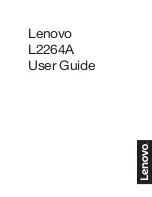IQ DP-4000
SECTION 6 - TROUBLESHOOTING AND MAINTENANCE
TD 17548B
40
6.5 TECHNICAL ASSISTANCE
For information, technical assistance, or referral to an
authorized distributor, contact Cutler-Hammer Power
Management Applications Support (PMAS) at
1-800-809-2772.
Symptom
Probable Cause(s)
Solution
All Operator Panel indicators are off.
Supply voltage level is deficient.
Measure the supply voltage and locate
the cause of the deficiency.
Control power is deficient (only if using
separate source or dc source power
modules).
Locate the cause of the deficiency in the
control power line. If power is sufficient,
replace unit.
AC line, or optional, external PTs are not
properly selected, wired, or installed.
Verify that the AC line and/or PTs are
wired as shown on the wiring plan
drawings for the application.
Both voltage and current readings are
incorrect and unstable.
The case is not grounded
Attach ground wire to either the power
module or DP4000 ground terminal.
Digit 1 flashes in the display window,
indicating an external trip.
A trip condition has been externally
initiated through the Communications
Port.
Determine why the trip was initiated from
the external device through the
Communications Option.
Digit 2 flashes in the display window
indicating an overvoltage
AC line, or optional, external PTs are not
properly installed or wired.
Verify that the AC line, and PTs are
installed and wired as shown on the wiring
plan drawing for the application.
Digit 3 flashes in the display window,
indicating an undervoltage.
An Undervoltage condition actually exists.
Isolate the AC line deficiency's cause.
Digit 4 flashes in the display window,
indicating a phase unbalance.
A Phase Unbalance condition exists.
Isolate the cause of the AC line
deficiency.
Digit 5 flashes in the display window,
indicating a voltage phase loss.
A Voltage Phase Loss condition exists.
Isolate the cause of the AC line phase
cause.
Blown or loose fuse(s).
Check the fuse(s) on the affected
phase(s). Reseat fuse(s). Replace if
necessary.
Digit 6 flashes in the display window,
indicating a current phase loss.
A Current Phase Loss condition exists.
Correct the improper wiring.
Digit 7 flashes in display window,
indicating a phase reversal.
A Phase Reversal condition exists.
Isolate the cause of the AC line reversal.
Check the utility to determine their phase
sequence.
Digit 8 flashes in display window,
indicating an internal malfunction.
IQ DP-4000 is detecting an internal
malfunction or data is out of range.
Cycle Power. If the problem persists,
replace the unit.
One or more voltage phases read
incorrectly.
Blown or loose fuse(s).
Check fuse(s) on the affected phase(s).
Reseat the fuse(s). Replace if necessary.
Incorrect PT ratio.
Check PT ratio.
Current readings are not accurate or read
zero.
Incorrect size CTs used.
Replace with proper size CTs.
Incorrect CT ratio.
Check CT ratio.
Power
readings
are
incorrect.
Phasing for voltage and current is
incorrect.
Check phasing. Verify connections with
wiring diagrams.
Table 6.A Initial Power-On Troubleshooting
Содержание Cutler-Hammer IQ DP-4000
Страница 2: ......