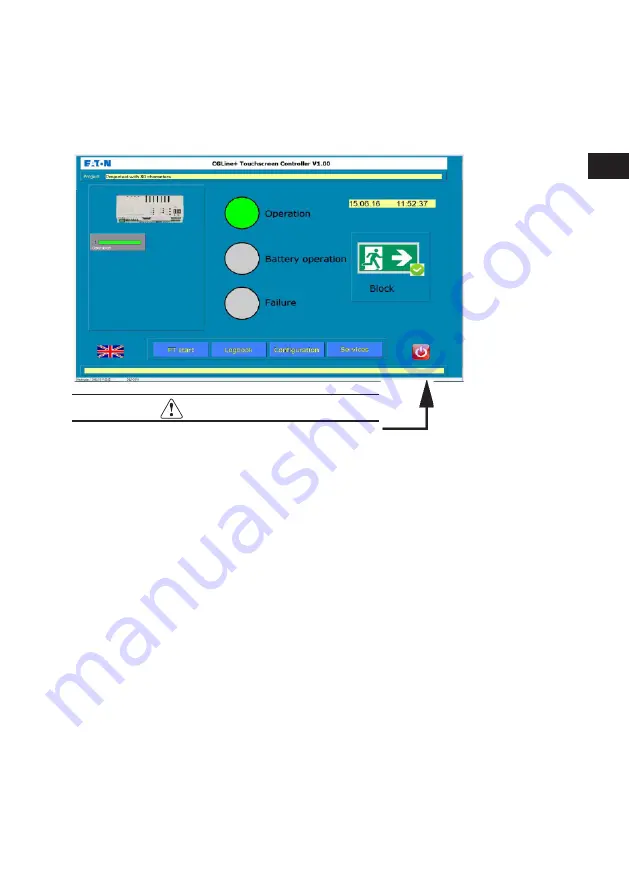
Start image – Controller Software
3
Manual Touchscreen Controller
ZNO2038000 A www.eaton.com
GB
1
Start image – Controller Software
The following background image is shown after the start-up process of the
Controller software:
IMPORTANT
If the settings of the touch panel need to be modi-
fied, tap on the lower edge to open the Windows
task bar.
All functions are presented in detail in the following sections. A summary of func-
tions is given here:
ote:
N
All operations are protected with a PIN number. Without typing in a PIN
number, the status can only be displayed.
Select the British flag to access the system settings, e.g. to modify the language
of operation.
The status of the Web Controller is shown on the left side. Tap on the
button under the status message to access the internal display levels of the
Controller.
The middle three display windows show the status (summary messages) of all
connected self-contained luminaires according to DIN VDE 0100-560 (Displays
560.6.14). These include:
•
Operation = normal operation;
•
battery operation, e.g. in case of power failure; and
•
fault summary, e.g. a battery failure of a luminaire.
Click on the coloured area to access a detailed presentation of the messages.


















