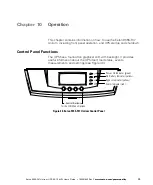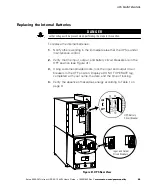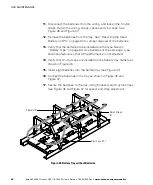OPERATION
Eaton 9355-F47 Unirom UPS (10/15 kVA) User's Guide
S
164201642 Rev C
www.eaton.com/powerquality
80
NOTE
In a customer application, this 2226Vdc/Vac source typically comes from the
distribution/load connected downstream of the UPS. When this 2226Vdc/Vac source is lost
for any reason, the operator should cutoff all input and output power to /from the UPS.
NOTE
Input ground fault current exceeding 300mA for more than 20ms will trip CB1, CB2
and CB3.
NOTE
Output ground fault current exceeding 30mA for more than 20ms will trip CB1, CB2
and CB3.
If no remote EPO/EMO scheme is used, opening CBEMO shall trip
CB1, CB2 and CB3.
If 24 V EMO scheme is used, removing the 2226Vdc/Vac source across
24V EMO (TB4) terminal strip shall trip CB1, CB2 and CB3.
If standard REPO/REMO scheme is used, activating remote EPO/EMO
switch shall trip CB1, CB2 and CB3.
UPS Shutdown
To shut down the UPS:
1.
Press any button on the front panel display to activate the menu
options.
2.
Press the button on the front panel display and then press the
button to select the TURN UPS ON/OFF menu.
3.
Press the
button to select the TURN UPS OFF option.
4.
Press and hold the
button for three seconds, until the UPS stops
beeping.
The UPS stops supplying power to the load.
5.
Switch the UPS battery circuit breaker to the OFF position.
The UPS disconnects from the batteries and is on logic power only.
Содержание 9355-F47 Unirom
Страница 1: ...Eaton 9355 F47 Unirom UPS 10 15 kVA User s Guide ...
Страница 4: ......
Страница 28: ...UPS SETUP Eaton 9355 F47 Unirom UPS 10 15 kVA User s Guide S 164201642 Rev C www eaton com powerquality 22 ...
Страница 78: ...COMMUNICATION Eaton 9355 F47 Unirom UPS 10 15 kVA User s Guide S 164201642 Rev C www eaton com powerquality 72 ...
Страница 88: ...OPERATION Eaton 9355 F47 Unirom UPS 10 15 kVA User s Guide S 164201642 Rev C www eaton com powerquality 82 ...
Страница 106: ...SPECIFICATIONS Eaton 9355 F47 Unirom UPS 10 15 kVA User s Guide S 164201642 Rev C www eaton com powerquality 100 ...
Страница 110: ...TROUBLESHOOTING Eaton 9355 F47 Unirom UPS 10 15 kVA User s Guide S 164201642 Rev C www eaton com powerquality 104 ...