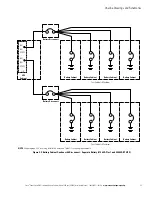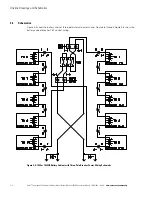Installation
Eaton
®
Power Xpert 9395 Integrated Battery Cabinet (Model 1085 and 1085HR) Installation Manual 164201687—Rev 06
www.eaton.com/powerquality
4-11
4.3.3
External Interface Wiring Installation
DANGER
LETHAL VOLTAGE
is present near the user interface terminal area.
To install wiring connections:
1.
To locate the appropriate terminations and inter-cabinet wiring access points, see Figure 4-7. To review the
interface wiring requirements, see paragraph 3.2.3, the applicable Table 4-1 and Figure 4-9 or Table 4-2
and Figure 4-10.
2.
In the first battery cabinet, locate the battery-cabinet-to-battery-cabinet Shunt Trip (or UVR) and Aux
battery interface cable with connector P3. Route this connector into the next cabinet and mate with the
matching J3 connector in that cabinet (see Figure 4-9 through Figure 4-13, and Figure 5-6 through
Figure 5-8).
3.
In the middle battery cabinets, locate the battery-cabinet-to-battery-cabinet Shunt Trip (or UVR) and Aux
battery interface cable with connector P3. Route this connector into the next cabinet and mate with the
matching J3 connector in that cabinet (see Figure 4-9 through Figure 4-13, and Figure 5-6 through
Figure 5-8). Continue until all battery cabinets are inter-connected.
4.
On the first and middle battery cabinet TB1 terminal boards, disconnect the jumper from terminal 4 and
connect to terminal 5. On the last battery cabinet TB1 terminal board, verify the jumper is connected
between terminals 4 and 10. See Figure 4-11 through Figure 4-13, and Figure 5-6 through Figure 5-8.
5.
If wiring a battery disconnect, proceed to Step 9; otherwise, proceed to Step 6.
6.
Route the Shunt Trip (or UVR) and Aux battery wiring from the first battery cabinet TB1 terminals (see
Figure 4-9 to Figure 4-11, and Figure 5-6) to the UPS interface terminals through conduit. Use top or
bottom entry.
7.
Connect the wiring to terminal strip TB1 in the battery cabinet (see Figure 4-11). Connect the wiring to
terminal strip TB2 in the UPS cabinet. Refer to the applicable Power Xpert 9395 Installation and Operation
manual listed in paragraph 1.7 for UPS cabinet terminal locations and assignments, and termination
requirements.
8.
Proceed to Step 13.
9.
Route only the Aux battery wiring from the first battery cabinet TB1 terminals (see Figure 4-9 to
Figure 4-11, and Figure 5-6) to the battery disconnect interface terminals through conduit. Use top or
bottom entry on the battery cabinet.
NOTE
Remove the battery cabinet top or bottom conduit landing plate to drill or punch
conduit holes (see Figure 4-6).
NOTE
The 9395 system can trip a maximum of six battery cabinets total. This applies to
both the 1085 standard and High Rate series batteries. If more than six battery
cabinets in total are needed in a separate UPM battery configuration, DO NOT hook
up the shunt trips. Instead, use external hardware to perform the shunt trip
function.
NOTE
When installing Shunt Trip and Aux battery interface wiring to the UPS interface
terminals, conduit must be installed between the UPS and the first battery cabinet.
NOTE
All interface wiring between the UPS and the first battery cabinet is customer
supplied.