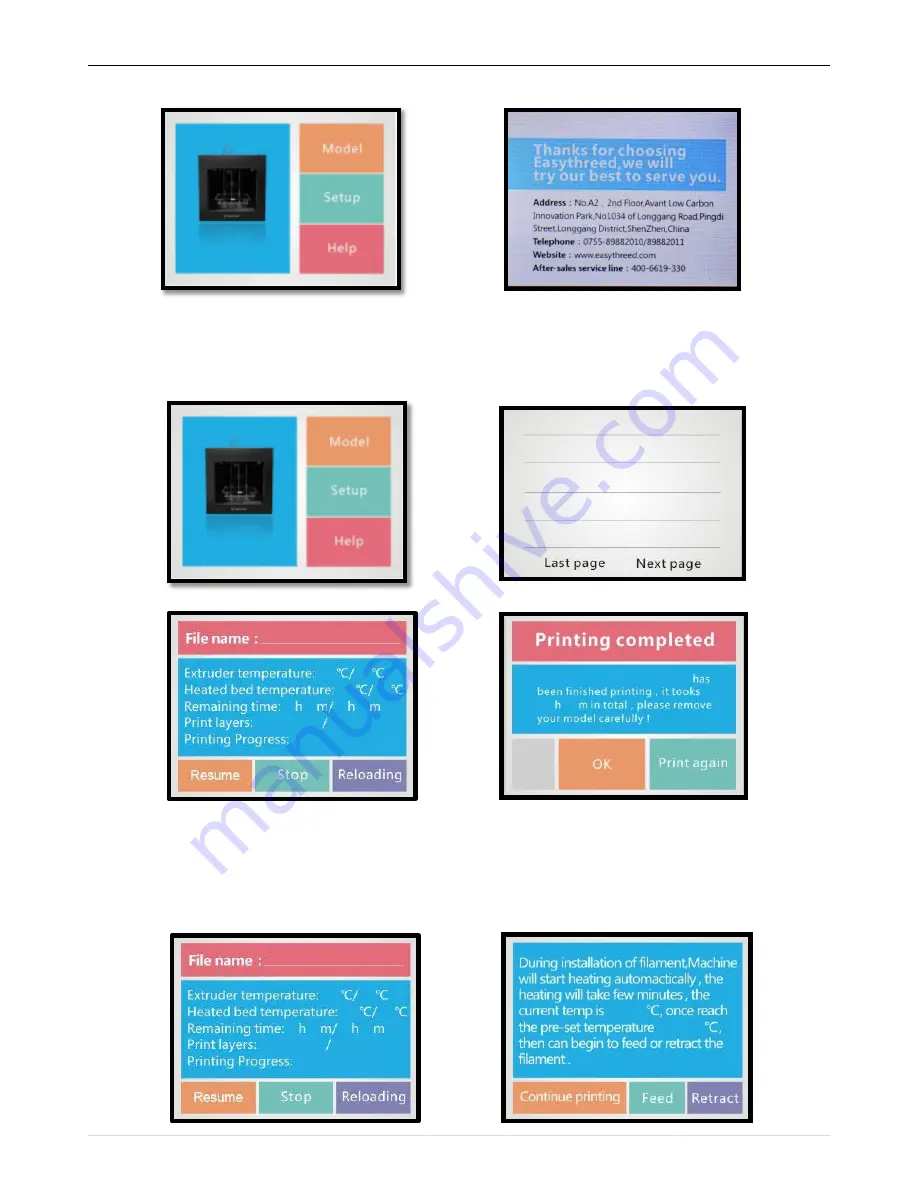
QUICK START GUIDE
6
|
P a g e
Click help to go to help operation page, click back after operation completed and goes to home page.
5
PRINTING
①
Select the Model icon to go to Model page, select the desired model to print from the list. It takes a few minutes to wait
for the temperature goes to the preset temperature. Once it reach, it will start to print automatically.
② Reloading filament during printing.
Once click reloading button, the printing would be pause and goes to the reloading page, once reach the preset
temperature, click Retract, the filament would come out from the print head. Then put new filament into the hole, once
temperature reach to the preset temperature, click Feed, material will feed successfully. then it will go on printing after
clicking continue printing.
pulunte
Fan
01











