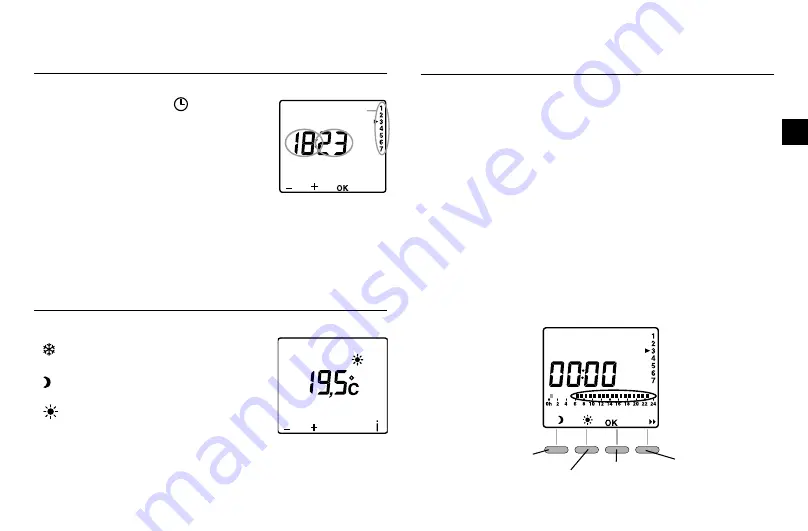
30
31
EN
•
Turn the selector knob to:
- to adjust the frost protection temperature
(from 5°C to 15°C, default setting 7°C),
- to adjust the economy temperature
(from 10°C to 30°C, default setting 15°C),
- to adjust the comfort temperature
(from 10°C to 30°C, default setting 19°C),
•
Press + or – to make your choice.
Turn the selector knob to exit the setting mode.
•
Turn the selector knob to .
The days flash.
•
Press + or - to make the required
adjustment, then OK to confirm and go to
the next setting.
Repeat these steps to set the hours
and minutes.
Turn the selector knob to exit the setting mode.
Setting the time
Setting temperatures
Programming
Upon activating, the "Comfort from 06:00 to 23:00" program is
applied for every day of the week.
•
Turn the selector knob to
PROG
.
The 1st time slot flashes on and off.
Quick programming:
•
To apply the same program for the next day, keep the
OK
button
pressed for around 3 seconds until the program for the following
day is displayed.
Turn the selector knob to exit the programming mode.
Day
Hours
Minutes
Economy mode
for 1 hour
Comfort for 1 hour
Go to the next
program change
Confirm and go to
the next day
Содержание highcomfort YP3.09997
Страница 29: ......




























