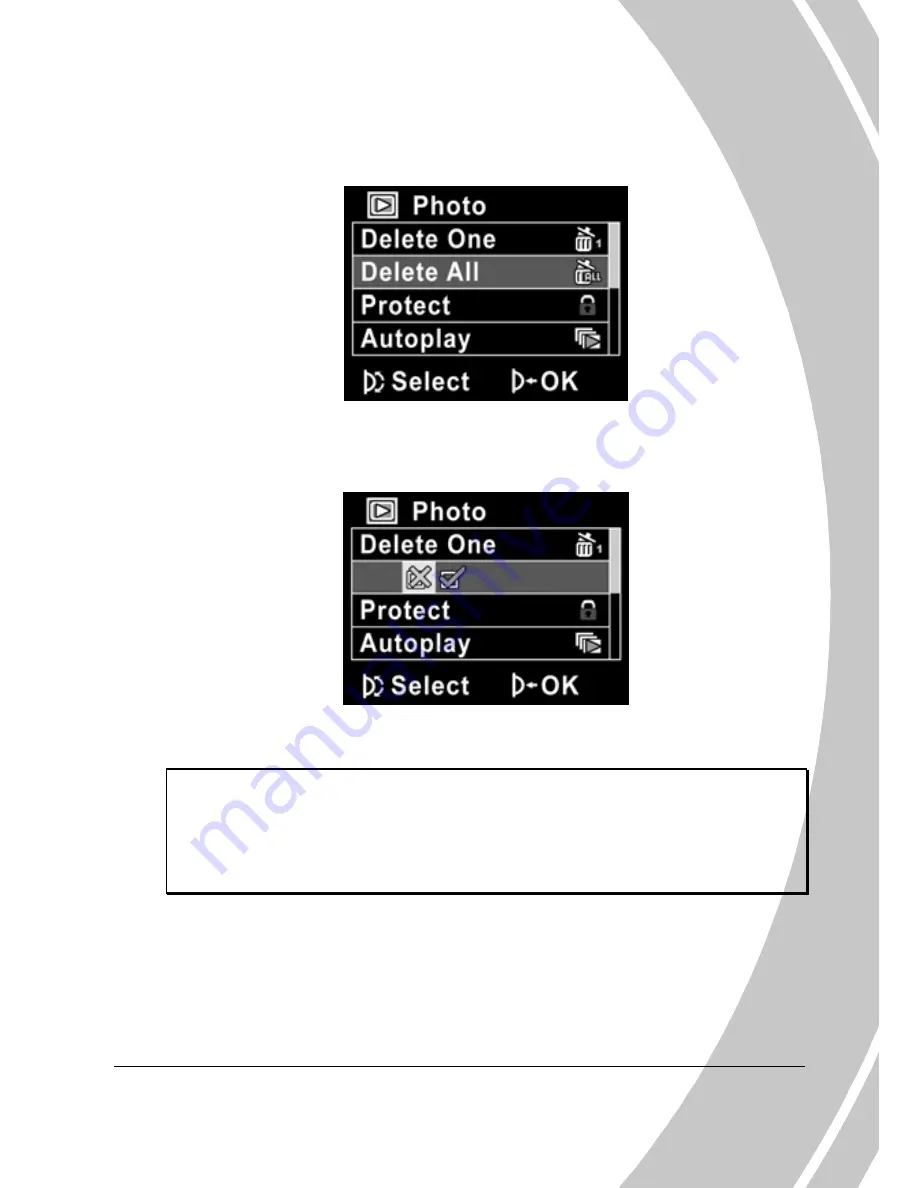
If you select
Delete All
, press the scroll wheel inwards to
display the submenu.
3.
Use the scroll wheel to select
√
and then press the scroll
wheel inwards to delete.
4. Press
the
MENU
button again to exit the menu.
•
Note
: Once deleted, files cannot be recovered so make sure
you have a backup before you delete. Files that have
been protected will not be deleted. You have to unlock
the files first before deleting them.
51
Содержание HD-DV
Страница 1: ...HD DV Camcorder User s Manual ...
Страница 2: ......
Страница 14: ...1 4 3 Bottom view Battery compartment Tripod mount 1 4 4 Right view 4 ...
Страница 22: ...3 Press down the SD card compartment cover 4 Push the SD card compartment cover inwards 12 ...
Страница 80: ......






























