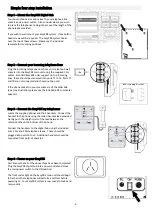‐
2
‐
Introduction
Purpose
Thank
you
for
purchasing
an
EasyPBX
Phone
System.
The
purpose
of
this
document
is
to
provide
you
with
a
guide
to
getting
the
system
up
and
running
quickly.
Full
instructions
for
installing,
configuring
and
operating
the
system
can
be
found
on
the
supplied
CD.
Safety
Information
When
using
your
EasyPBX
Phone
System
please
adhere
to
the
following
safety
points.
•
Read
and
follow
all
instructions
carefully.
•
Follow
all
warnings
and
instructions
on
the
product.
•
Unplug
the
product
from
the
power
outlet
before
cleaning.
Do
not
use
liquid
cleaners
or
aerosol
cleaners.
Use
a
damp
cloth
for
cleaning.
•
Do
not
use
this
product
near
water.
•
Do
not
place
this
product
on
an
unstable
cart,
stand
or
table.
•
Do
not
allow
anything
to
rest
on
the
power
cords.
Do
not
place
this
product
in
a
location
where
the
cords
can
be
stepped
on
or
where
someone
can
trip
over
them.
•
Do
not
use
this
product
near
an
area
where
there
is
a
potential
of
gas
leaks
or
near
any
explosive
fumes.
•
Do
not
place
this
product
near
or
over
a
radiator
or
any
other
heat
source.
•
Use
ONLY
the
power
cord
supplied
with
the
system.
•
Do
not
overload
the
wall
outlet
or
power
cord
where
the
power
cord
is
installed.
This
can
result
in
fire
or
electric
shock.
•
This
equipment
is
to
be
opened
by
ONLY
a
qualified
serviceperson.
There
are
no
user
serviceable
parts
inside.
Opening
this
equipment
may
expose
you
to
dangerous
voltage
and
other
risks.
Incorrect
re
‐
assembly
of
this
equipment
may
result
in
electric
shock.
•
Avoid
spilling
liquid
on
this
equipment
and
do
not
insert
any
objects
through
the
ventilation
slots.
Warranty
RhinoCo
Technology
(ABN
74
001
621
610)
(Seller),
warrants
its
products
to
be
in
conformance
with
its
own
plans
and
specifications
and
to
be
free
from
defects
in
materials
and
workmanship
under
normal
use
and
service
for
twelve
months
from
the
date
of
original
purchase.
Seller’s
obligation
shall
be
limited
to
repairing
or
replacing,
at
its
option,
free
of
charge
for
materials
or
labour,
any
part
which
is
proved
not
in
compliance
with
Sellers
specifications
or
proves
defective
in
materials
or
workmanship
under
normal
use
and
service.
Seller
shall
have
no
obligation
under
this
Limited
Warranty
or
otherwise
if
the
product
is
altered
or
improperly
repaired
or
serviced
by
anyone
other
than
Seller.
For
warranty
service,
return
transportation
prepaid,
to
9
Hannabus
Place
McGraths
Hill
NSW
2756.
Seller
has
no
obligation
to
attend
the
buyer’s
location
to
retrieve
the
goods
or
make
repairs
onsite.
There
are
no
warranties,
expressed
or
implied,
of
merchant
ability,
or
fitness
for
a
particular
purpose
or
otherwise,
which
extend
beyond
the
description
on
the
face
hereof.
In
no
case
shall
Seller
be
liable
to
anyone
for
any
consequential
or
incidental
damages
for
breach
of
this
or
any
other
warranty,
express
or
implied,
or
upon
any
other
basis
of
liability
whatsoever,
even
the
loss
or
damage
is
caused
by
its
own
negligence
or
fault.
Seller
does
not
represent
that
the
products
it
sells
may
not
be
compromised.
Consequently,
Seller
shall
have
no
liability
for
any
personal
injury;
property
damage
or
other
loss
based
on
a
claim
the
product
failed.
However,
if
Seller
is
held
liable,
whether
directly
or
indirectly,
for
any
loss
or
damage
arising
under
this
limited
warranty
or
otherwise,
regardless
of
cause
or
origin,
Seller's
maximum
liability
shall
not
in
any
case
exceed
the
purchase
price
of
the
product,
which
shall
be
the
complete
and
exclusive
remedy
against
Seller.
This
warranty
replaces
any
previous
warranties
and
is
the
only
warranty
made
by
Seller
on
this
product.
No
increase
or
alteration,
written
or
verbal,
of
the
obligations
of
this
Limited
Warranty
is
authorised.
Содержание EPDH008
Страница 4: ...3 Overview EasyPBX Kit...
Страница 5: ...4 EasyPBX EPDH008 8 Line Key Telephone...
Страница 19: ...18 Notes...
Страница 20: ...19 Copyright 2008 RhinoCo Technology All rights reserved...