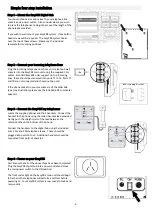‐
14
‐
Paging
tones
This
option
is
used
to
set
what
tones
are
played
both
before
and
after
Page
announcement.
Two
different
tones
can
be
set,
the
Prelude
tone,
which
comes
before
the
page
announcement
and
the
Coda
tone,
which
comes
after
the
page
announcement.
Both
of
these
tones
can
be
customized,
please
see
the
Advanced
Programming
Manual
on
the
included
CD
for
more
information.
(Reference:
Kind=1,
Item=3
‐
4,
Default=0)
Configure
Prelude
(lead
in)
After
entering
programming
mode:
Press
[1][HOLD]
The
LCD
will
display
this
message
Press
[3][HOLD]
The
LCD
will
display
this
message
Press:
•
[0]
to
disable
the
prelude
paging
tone
•
[1]
to
enable
the
prelude
paging
tone
OR
Press
[HOLD]
to
confirm
the
change
Press
[SPKR]
to
exit
Configure
Coda
(lead
out)
After
entering
programming
mode:
Press
[1][HOLD]
The
LCD
will
display
this
message
Press
[4][HOLD]
The
LCD
will
display
this
message
Press:
•
[0]
to
disable
the
coda
paging
tone
•
[1]
to
enable
the
coda
paging
tone
OR
Press
[HOLD]
to
confirm
the
change
Press
[SPKR]
to
exit
System ITEM:_
System ITEM:3
Prelude Tone:0
System ITEM:4
Coda Tone:0
System ITEM:_
Содержание EPDH008
Страница 4: ...3 Overview EasyPBX Kit...
Страница 5: ...4 EasyPBX EPDH008 8 Line Key Telephone...
Страница 19: ...18 Notes...
Страница 20: ...19 Copyright 2008 RhinoCo Technology All rights reserved...