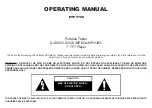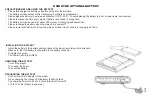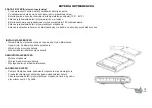USING THE OPTIONAL BATTERY
PRECAUTIONS BEFORE USING THE BATTERY
Please fully charge the battery unit before using it for the first time.
The battery unit becomes hot after recharging, but this is not malfunction.
Please place the battery In a proper environment (15ºC - 25ºC). To avoid placing the battery in a hot or lower temp. environment
Please recharge one time every month if battery is not used In a long time.
The battery unit can be used for about 300 cycles of recharging and operations
Please recharge the battery when the main unit is power off.
Please remove the battery unit from the main unit when it is not used In a long period of time.
INSTALLING THE BATTERY
Install the battery to the battery position (back of the player) according to the direction
Make sure, that the battery is connected to the battery connector
To tighten the screw
The Power LED is light (RED)
REMOVING THE BATTERY
Turn off the player
To Loosem the screw
Take out the battery
RECHARGING THE BATTERY
Connect the AC-DC adapter to the player
When charging, the charge LED indicator is light (Yellow)
The charging time is round 4 to 5 hours (Player is Power off)
or 9 to 10 hours (Player is power on)
Содержание ET-PT700
Страница 1: ...ET PT700 ENGLISH POLSKI DEUTCH E TINA ESPA OL ROMANA...
Страница 5: ...ACCESSORIES After unpacking check that all the accessories listed below are included ENGLISH...
Страница 19: ...AKCESORIA Po rozpakowaniu pude ka opr cz odtwarzacza powinny znajdowa si nast puj ce akcesoria POLSKI...
Страница 33: ...ACCESSOIRES Im Lieferumfang finden Sie au er dem Player folgende Accessoires DEUTCH...
Страница 46: ...P SLU ENSTV Balen krom p ehr va e m lo by obsahovat tyto p slu enstv...
Страница 69: ...ET PT700 DVD SVCD VCD MPEG4 MP3 JPG LCD 7 DVD PT700...
Страница 70: ...Semiconductor Laser GaAIAs 650 nm 780nm 5mW 60...
Страница 72: ...TV...
Страница 73: ......
Страница 75: ...1 LCD TFT 2 LCD TFT 3 4 5 IR 6 1 2 3 1...
Страница 77: ...1 2 Audio 3 Video 4 Coaxial 5 6 7 12V 1 5A 8 5V...
Страница 79: ...B max 30 max 30 5...
Страница 80: ...15 C 25 C 300 4 5 9 10...
Страница 81: ...DVD Video Output Input Audio Output Input Video VIDEO OUT AV OUTPUT...
Страница 86: ...VERIFICAREA ACCESORIILOR Dup despachetare verifica i dac toate accesoriile de mai jos sunt incluse...