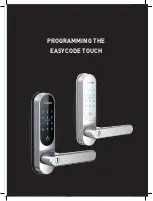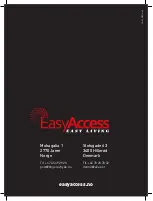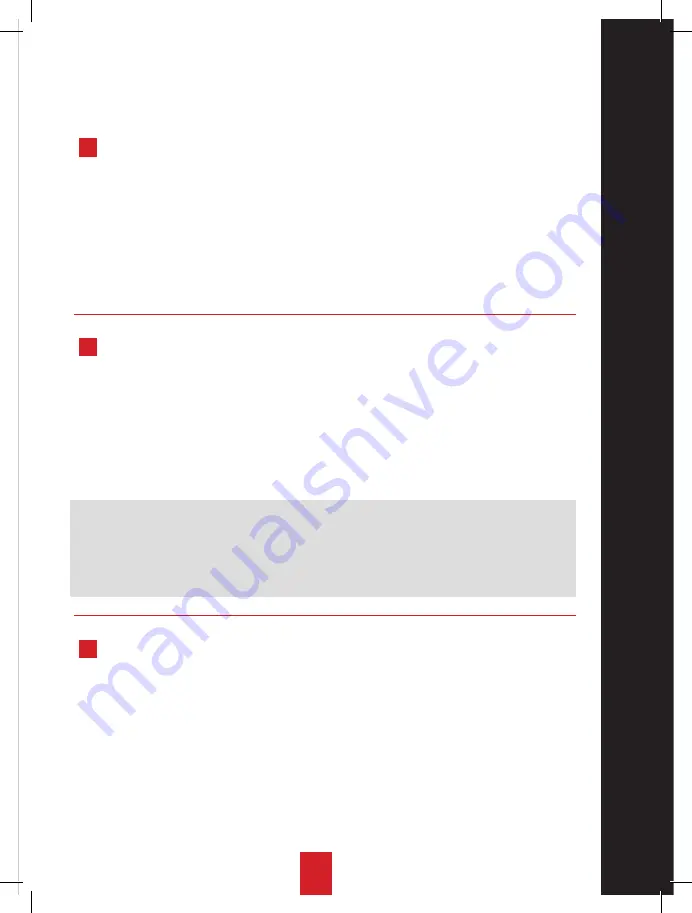
41
40
ADD CARDS
The cards must be admitted on individual user id between 000-999.
There are 3 cards in the box.
ADD A CARD
Sequence: # 8 user id admin User # place the card on the lock
Example: # 8 000 3456 # place the card on the lock
DELETE USERS
DELETE PIN CODE USERS
Sequence: * User ID to delete, one off the admin user code #
Example: * 003 3456 #
If the user is deleted successfully, you will hear a long beep.
The admin users cannot be deleted this way. You can only change the code for
users 000 – 001 and 002.
Example; * 000 admin code * new admin code * new admin code again *
You can reset the lock if you contact us on [email protected]
DELETE CARDS
Sequence: # 9, user id, one of the admin user code #
Example: # 9, 000 3456 #
If the card is deleted successfully, you will hear a long pip and the display will
blink green
Содержание EASYCODETOUCH
Страница 9: ...9 PROGRAMMERINGSVEILEDNING EASYCODE TOUCH...
Страница 19: ...19 PROGRAMERINGSANVISNING TILL EASYCODE TOUCH...
Страница 29: ...29 OHJELMOINTIOPAS EASYCODE TOUCH...
Страница 39: ...39 PROGRAMMING THE EASYCODE TOUCH...