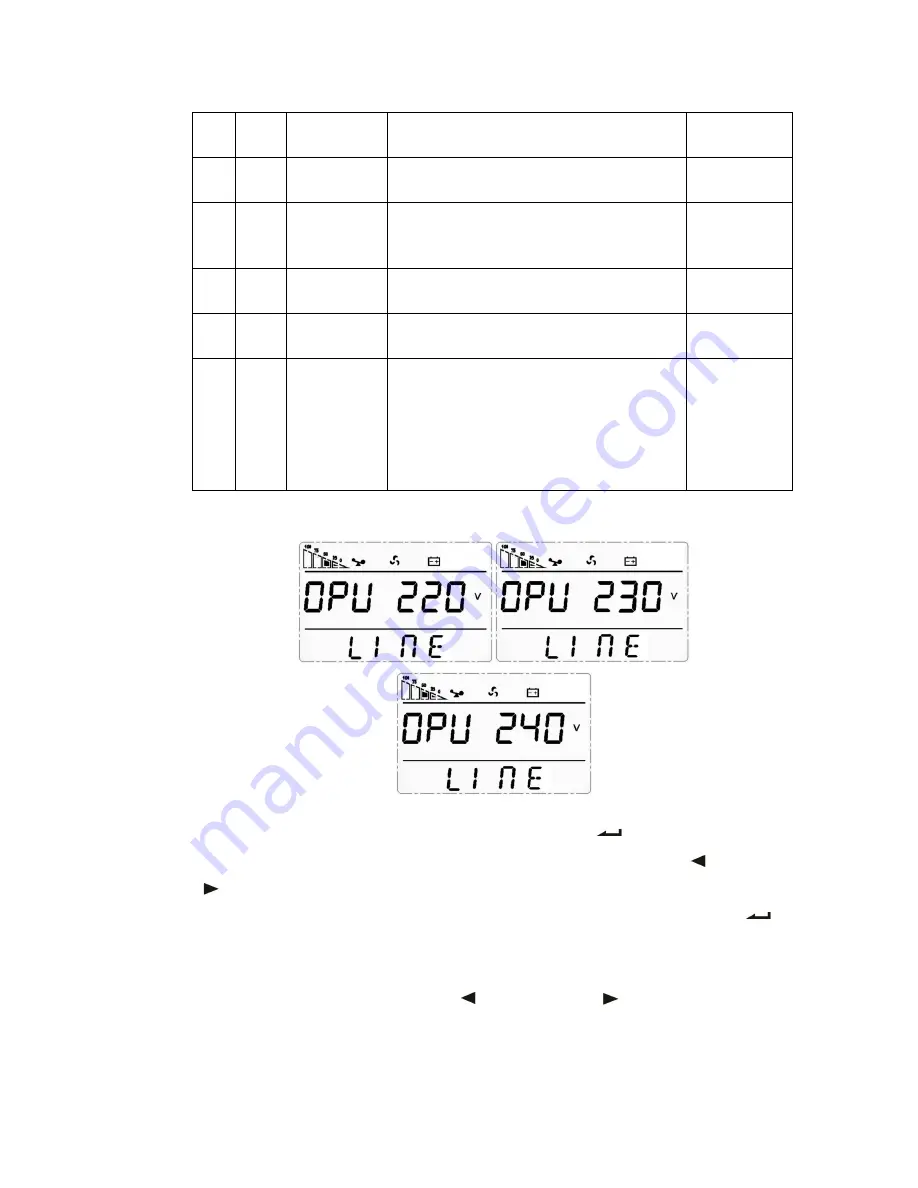
18
The settable functional items of 6-30KVA UPS are shown in the table below:
Serial
No.
Display
Function
Instructions
Remark
1
OPU
Output Voltage
Setting
The output voltage can be set at220V/230V/240V
220V by default
2
OPF
Output
Frequency
Setting
The output frequency can be set at 50.0Hz/60.0Hz
50.0Hz by default
3
ID
Physical Address
Setting
The UPS physical address can be set at 1/2/3/4
1 by default
4
nbp
Manual Bypass
Setting
1. When nbp is OFF, cut off the bypass by force.
2. When nbp is ON, turn on the bypass by force.
OFF by default
5
P
UPS
Self-inspection
Function (p)
Setting (Fault
Elimination
Function)
1. When p is OFF, the fault-free system automatically
starts up after the self-inspection.
2. When p is ON, the system performs no operations.
OFF by default
4.2.2.1 Output voltage settings (OPU)
Different UPS output voltage
Enter the setting interface by short pressing the setting key
. Select the options that need
to be set (such as OPU, OPF, nbp, ID, etc.) by short pressing the left key
or the right key
.
Enter the OPU output voltage setting interface by short pressing the setting key
in the
OPU interface. At this moment, the word “OPU” is always lit up, and the numerical value on the
right side of the word “OPU” blinks at the same time. Select the output voltage value220V, 230V
and 240Vby short pressing the left key
or the right key
. The output voltage is 220V.
Содержание 6KVA
Страница 1: ......






























