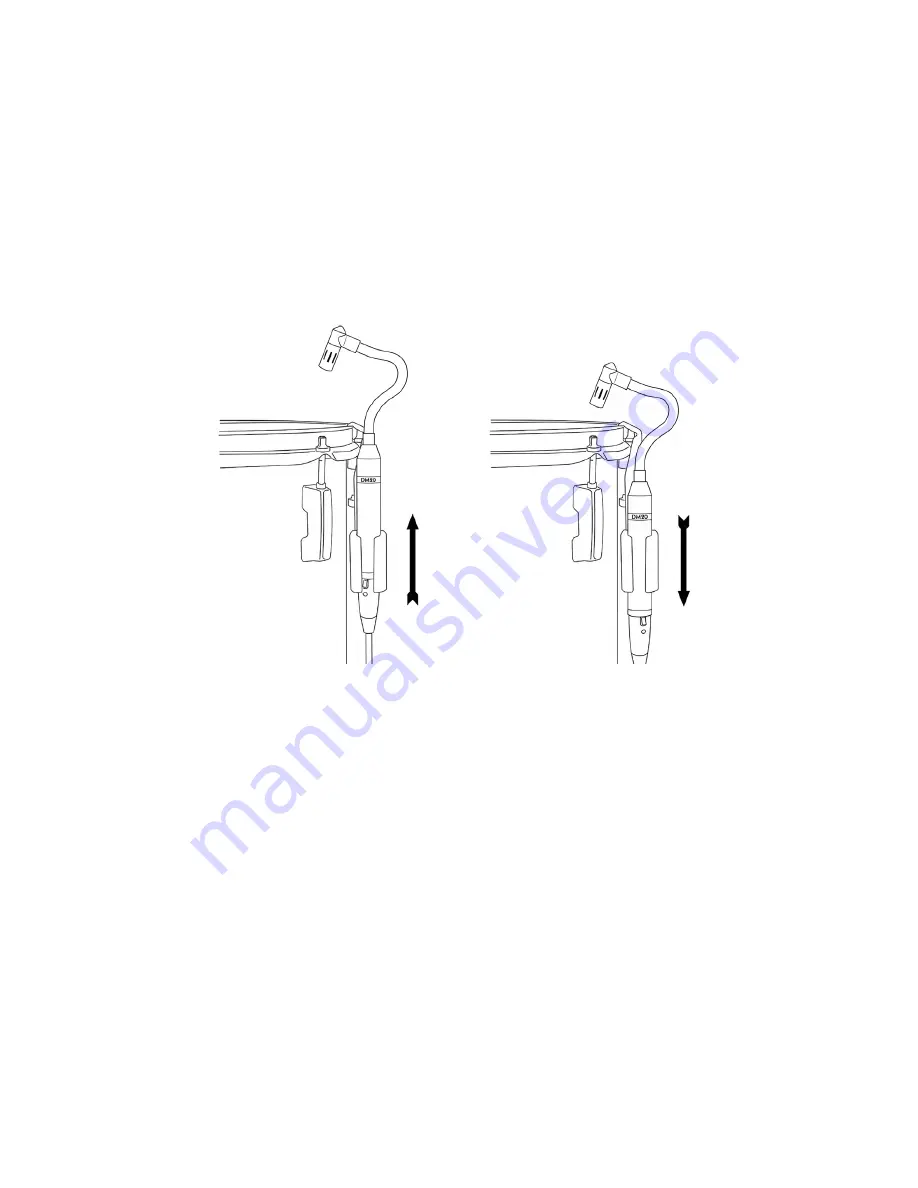
8
Adjusting the Microphone Height
Once the RimMount™ is mounted securely on the drum rim with the DM20
microphone housed in the rubber holder, the microphone body can be moved
either up or down in the rubber holder to provide the desired height. Then
the gooseneck will provide a good amount of latitude in positioning the mi-
crophone head from any microphone body height. Adjusting the height of the
DM20 microphone body is indicated in Figure 7-A and 7-B.
Positioning the Microphone Head
Once the DM20 microphone height has been set, you can position the micro-
phone head. It is suggested that the microphone head be positioned between
1.5 inches and 3 inches above the drumhead. The flexible gooseneck will allow
you to move the microphone head either up or down above the drumhead
as well as in and out from the drum rim. You can also change the angle of
the microphone head as shown in Figure 8-A. Figure 8-B shows how the
microphone head can be aimed more toward the center of the drum head by
changing the position of the gooseneck. Keep in mind that the microphone
head should never be placed “parallel” to the drumhead, but should always
be at “an angle” to the drumhead. This will prevent the microphone diaphragm
being forced to its backplate which could cause an unwanted pop or thump in
the live sound or recording system.
Figure 7-A and 7-B Adjusting the DM20 Microphone Height
A
B
Содержание CMK4 CloseMic Kit
Страница 1: ...CMK4 CMK5 User s Guide CloseMic Kit...
Страница 2: ......
Страница 14: ...12 NOTES...
Страница 15: ......


































