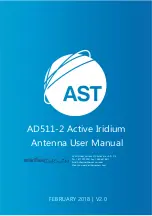ACU 后面板
www.eardatek.com
13
Step 9.
Check ACU. Check each port of rear panel connection.
Front Panel of ACU
Preparation for Installation
Part-2 ACU and Modem (BDU Preparation)
USB port,for
upgrading
firmware of ACU
and debug
Indicators, show
antenna
running status
256x64 OLED display,
shows all status and
setting of antenna
Buttons for ACU operation
Connect to Antenna(ADU)
Ground Stud, must be well
Grounding. For safety and ESD
protection.