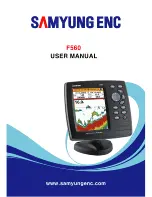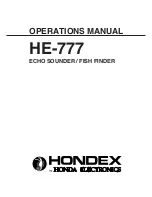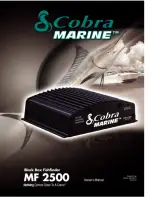148
zoomed in to a 6-mile range. The icon stands for a Tidal Current Sta-
tion location. An example is displayed on the right.
When you zoom in to a sufficiently small zoom range (0.8 nautical
mile), the icon becomes an animated arrow showing tidal current ve-
locity and direction
for the selected tidal station
at the present time. At
larger zoom ranges, you can select the boxed "
C
" icon and it becomes an
animated arrow with a pop-up name box (the name box disappears af-
ter a few seconds). Examples are displayed in the following figures.
To view Tidal Current information:
1. Use the arrow keys to move the cursor over a Tidal Current Station
icon. When it is selected, a pop-up name box appears.
2. Press
WPT
to display the Tidal Current Information screen.
NauticPath chart showing Tidal Current Station icon selected by cur-
sor (left). Icon animates automatically at .08-mile zoom range (right).
Current Information screen.
Cursor
lines
Tidal Current
Station icon in
animated mode
Slack Water Line
Current Time Line
Velocity
Scale
Tide Tables
Содержание IntelliMap 642C iGPS
Страница 92: ...84 Notes ...
Страница 138: ...130 Notes ...
Страница 182: ...174 Notes ...
Страница 188: ...180 Notes ...
Страница 189: ...181 Notes ...
Страница 190: ...182 Notes ...