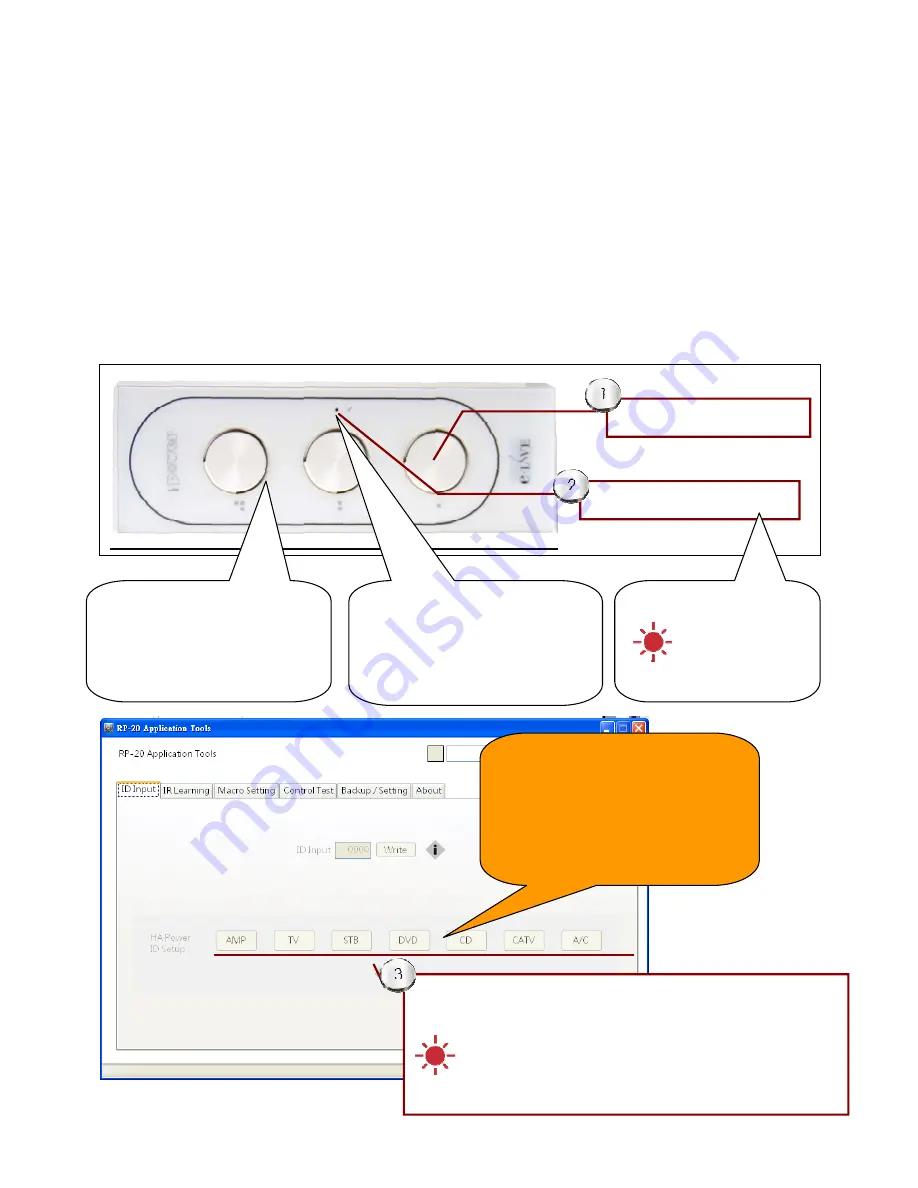
e2-Live Home Automation
Edit by Amos /20150810
17
Setting ID of iPower (PS-301 or PS-302)
RP-20 work together with iPower to make sure the devices’s power is ON or OFF. This special designed
is to solve bland power ON/OFF control on scenario mansging.
Perform this function, please plug your home appliances in smart socket of iPower. Use this page, you
can setting the location of remote control.
Note: This setting must work with our smart socket iPower, specify the selected button of iPower to get
into learning mode.
Press selected button of this setting page. Such as TV
,
CD
,
DVD….. iPower’s red LED will flash, it
means received your command and completed setting.
Use this
For setting ID code, please click the corresponding
button of appliances which was plugged into the iPower.
r
Quick flash indicate successful ID setting
If tgere isn’t any flash display, please repeat steps 1~3
Press and hold this button
Poke a button in setting hole
LED solid red
(waite for setting ID code)
Setting button and indication of
LED
Use attached setting sticker or
paperclip for setting
There are 3 AC sockets can
beindividual control, and the
mechanical tact switch is
available
If you use this ID wrighting mode,
iPower will be set as
not received
to remote control all power off,
please refer to the user menu of
iPower for other setting mode






































