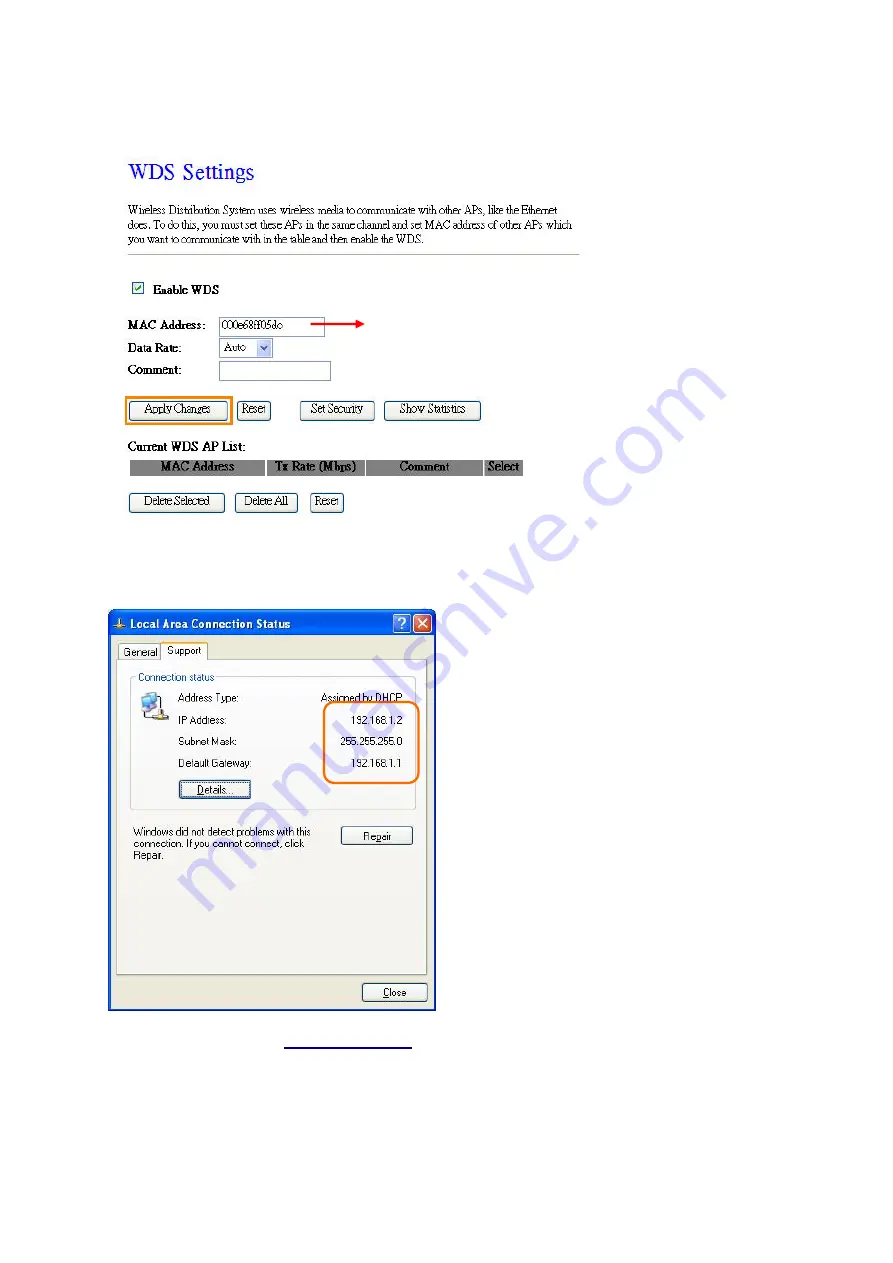
Version 1.0.15
61
Apply Changes
to save the setting data.
Step 7.
After initiating the paired device, please check Local Area Connections. Click
Supports to check out the IP address which is assigned by the paired device.
Step 8.
You can input
http://192.168.9.9
in IE browser to enter the GUI page of the paired
device and make sure the connection.
Input the MAC address here.
Содержание BR080n
Страница 1: ...Version 1 0 15 1 11n Mini Router BR080n User Manual ...
Страница 13: ...Version 1 0 15 13 Step 2 Click on Properties Step 3 Double click on Internet Protocol TCP IP ...
Страница 89: ...Version 1 0 15 89 6 2 1 Wireless Basic Settings Follow the instructions to configure the Wireless settings ...






























