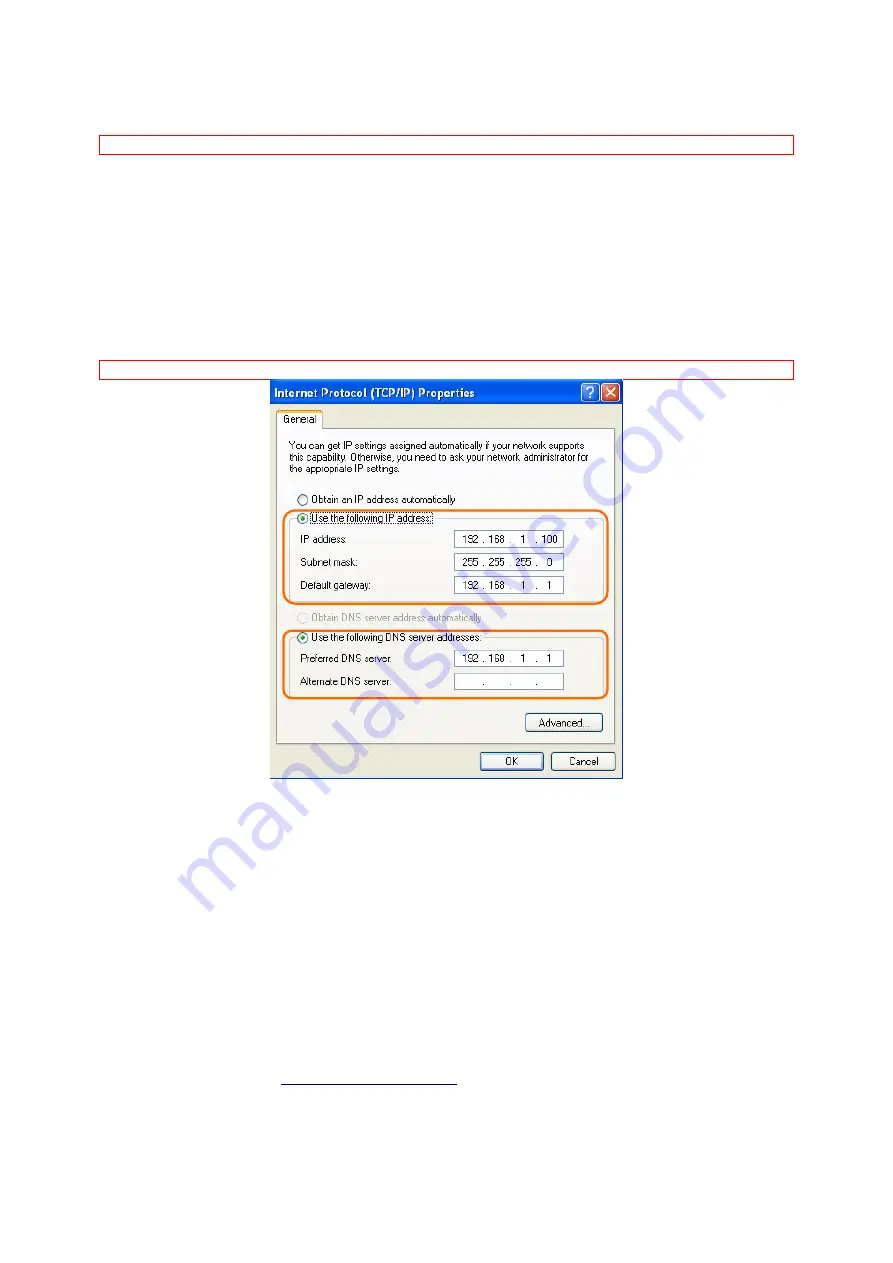
Version 1.0.15
15
y
Default Gateway: 192.168.1.1
Note: If you configure your computer’s IP Address manually, it needs to be on the same network segment.
For example:
z
IP Address: 192.168.1.xxx (xxx can be any number between 2 and 253, but it can’t be
repeated, we use 100 to be the example.)
z
Subnet Mask: 255.255.255.0
z
Gateway: 192.168.1.1 (this is the IP address of 11N Mini Router in Router Mode)
z
DNS: 192.168.1.1 (use 11N Mini Router’s IP address or on your own choice)
Note: IP address and Default gateway cannot be the same.
1.5.1 Network
Testing
There are two ways to test your Network whether it can work on Internet or not. They are
“Testing with Internet Browser” and “Testing with Dos”.
1.5.2
Testing with Internet Browser
Open an Internet Browser, such as Internet Explore or Netscape. Input a valid web address
you like, for example,
http://www.yahoo.com
in the web address blank and then press
enter. If the website appears, that means your Internet is working under normal situation.
Содержание BR080n
Страница 1: ...Version 1 0 15 1 11n Mini Router BR080n User Manual ...
Страница 13: ...Version 1 0 15 13 Step 2 Click on Properties Step 3 Double click on Internet Protocol TCP IP ...
Страница 89: ...Version 1 0 15 89 6 2 1 Wireless Basic Settings Follow the instructions to configure the Wireless settings ...






























