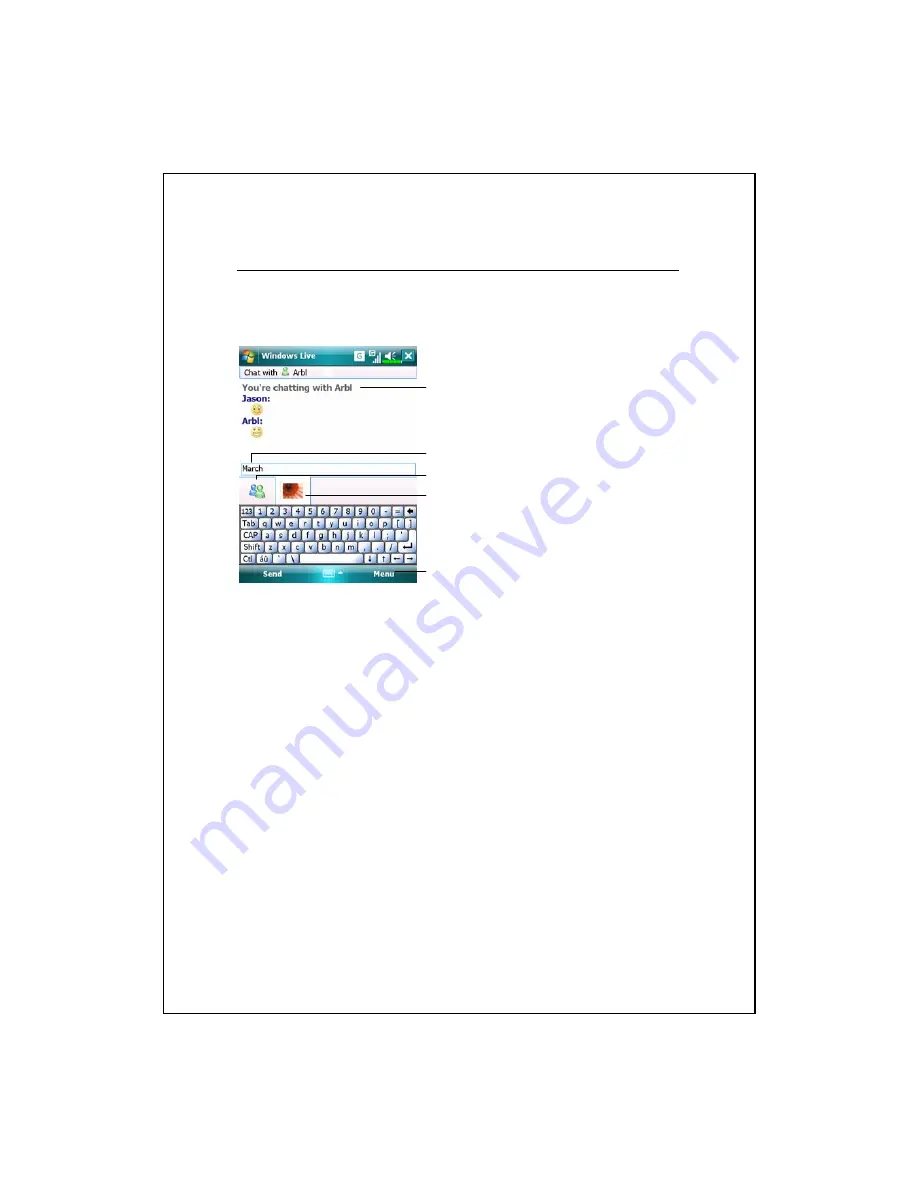
Sending and Receiving Messages 9-15
Chatting with Contacts
Tap a contact name to open a chat window.
n
View full chat.
o
Enter your message in the text
entry area, and tap
Send
.
p
Return to the contacts list, and
select a contact to chat with.
q
The contact you are chatting with.
\
Provides the relevant menu.
For example, to invite another
contact to a multi-user chat, select
Options
and then
Add
participant
, and tap the contact
you want to invite.
o
p
q
n
\
Содержание Glofiish-M700
Страница 1: ...G GP PS S P Po oc ck ke et t P PC C U Us se er r M Ma an nu ua al l ...
Страница 12: ...X 10 ...
Страница 15: ...Getting Started 1 3 QWERTY Keyboard Close Open ...
Страница 28: ...1 16 ...
Страница 56: ...2 28 ...
Страница 90: ...4 24 ...
Страница 104: ...5 14 ...
Страница 124: ...7 10 Service Tap the Service tab Provide the settings about services of serial port file transport and exchange vCard ...
Страница 174: ...10 18 ...
Страница 218: ...12 16 ...
Страница 240: ...15 6 ...
Страница 247: ......
Страница 248: ...First Version December 2006 Current Version June 2007 Version 3 Number 20070530 ...














































