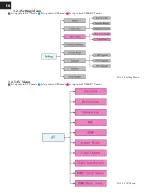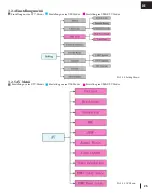EN
In recording, press [INFO] can show detailed information , press [INFO] again, will show the list of what you are recording, like
pic7.1.3:
Pic 7.1.3 Record List
7.2 Timeshift
Timeshift is used to playback previous tv programme, there are 3 ways to use Timeshift. You can make the setting in [Main Menu]-
>[Preference]->[PVR Config], like the pic 7.2:
Pic 7.2 PVR Config
[Timeshift] Menu has three option:
1. Auto : When you are in optional channels, it will open Timeshift automatically.
2. Pause : Under full-screen state, press [PAUSE] to open Timeshift.
3. Off : When in recording, press [PAUSE] or [FR] to open Timeshift.
Содержание T2-601 UHD
Страница 3: ...3 EN...
Страница 19: ...19 EN...
Страница 22: ...DE...
Страница 40: ...IT 4 2 Controllo remoto...
Страница 56: ......