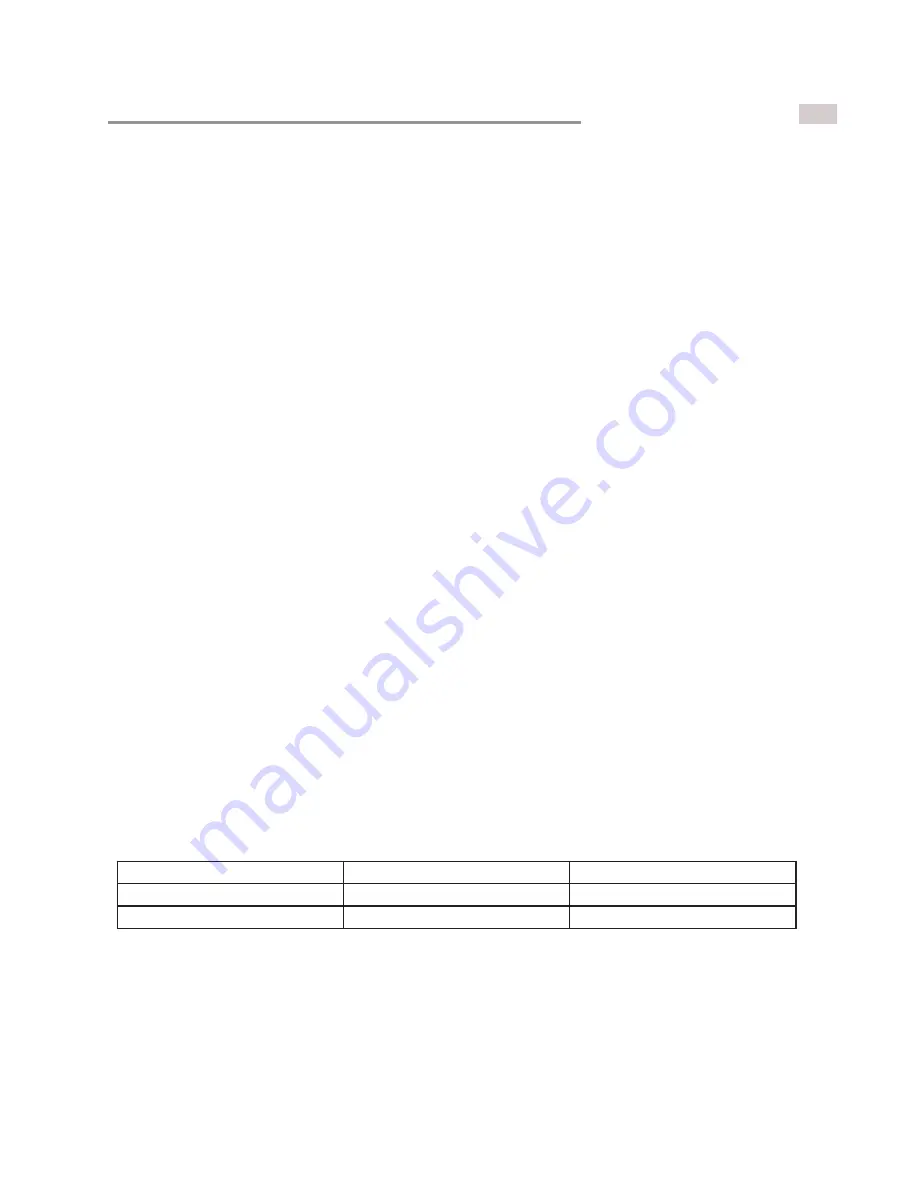
B9
NO-READ Message Setup
Description:
To setup No-Read parameters, changes will be effective after scanner ACK response.
The scanning results of a no read card are the following:
Magnetic Stripe (M250)
If there is a problem in reading a recorded information on a track, the reader reports error using the ASCII
string “
NR
” (HEX 45 & 52) for each track.
If there is no recorded information on a track, the reader reports an error using the ASCII string
“
ND
” (HEX
45 & 44) for each track.
Any enabled prefixes or suffixes are appended around this message.
Linear Barcode
If there is a problem in reading a D (code39 or Code 28) on the card, The reader reports an error using the
ASCII string “
NR0
” (HEX 45 & 52 & 30). Any enabled prefixes or suffixes are appended around this message.
The reader does not send the Code ID even in case that the option is enabled.
Appendix B
PDF417 Barcode
If there is a problem in reading a PDF47 on the card, the reader reports an error using the ASCII string “
NR
”
(HEX 45 & 52) followed by a character
indicating a type of error. The error types are:
“
0
” : Not found a PDF47 symbol
“
1
” : Too many damaged code-words
“
2
” : Too many Misread code-words
“
3
” : Codeword translation to ASCII error
Any enabled prefixes or suffixes are appended around this message. The reader does not send the Code ID
even in case that the option is enabled.
Scanner Response
ACK / NAK
Description
Field
Values allowed
No-Read Message
Enable
NOREAD=1
Disable *
NOREAD=0
Содержание M300
Страница 1: ...E SEEK Inc Breakthrough Technology in Bar Code M300 Reference Guide Rev 05C ...
Страница 2: ......
Страница 45: ...43 12 0 Trouble shooting Please check link below Trouble Shooting http www e seek com faq asp ...
Страница 46: ...44 ...
Страница 57: ...B11 ...


















