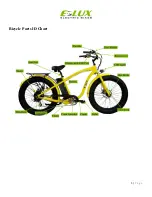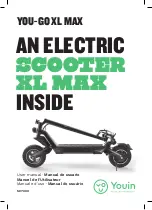17
|
P a g e
10.
Set Mode 0 – Allows you to select system power mode using plus and minus keys.
11.
Set Mode 1 – Allows you to reset the trip odometer by briefly pressing minus key.
WARNING! Holding minus key for 5 seconds will put bike into walk mode and bike will
begin moving at 6mph unless you are holding the brake lever.
Содержание Tahoe
Страница 5: ...5 P a g e Bicycle Parts ID Chart...
Страница 13: ...13 P a g e 3 The following pictures describe the data on the display...
Страница 39: ...39 P a g e Notes...
Страница 40: ...40 P a g e Notes...