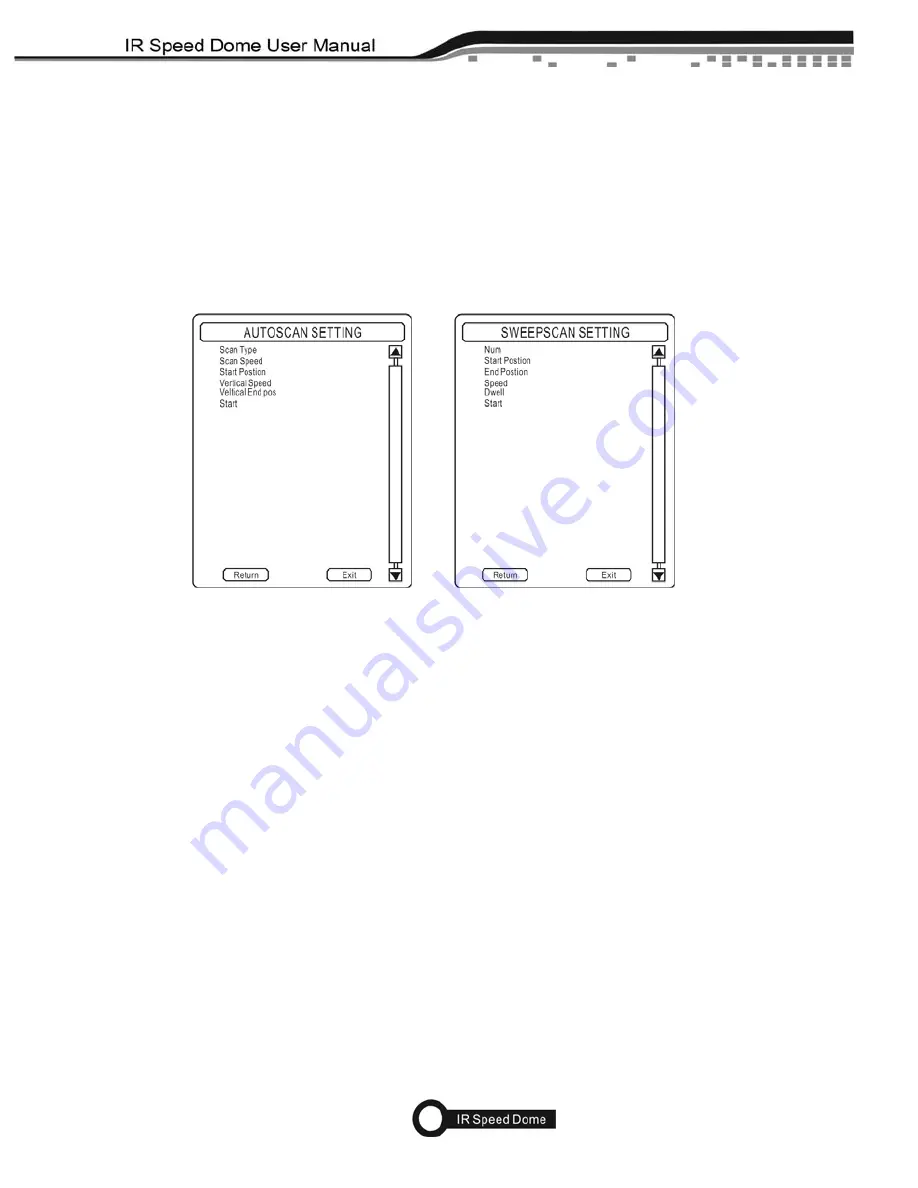
eLineTechnology.com
28
1. Presets Setting
Enter "Presets Setting" Menu,Shown in Fig 5.3.10.
Preset means the unit can monitor the zone among the specified presets
。
You could select Cruise
Numbers from 1 to 8,the number of presets,speed or time through moving control keyboard joystick left
and right or press "left" and "right" button on front of DVR panel.Press <OPEN> button to enter
modification mode and can be modified by controlling keyboard joystick left and right.
2. Automatic Scan Setting
Enter "Automatic Scan Setting" Menu,Shown in Pic.5.3.11
Pic.5.3.11 Autoscan setting Pic5.3.12 Sweep scan setting
Scan Mode:You could select pattern or horizontal scan
Speed of horizontal scan:You could select high,medium,low three options
Setting Scan start position: Press <OPEN> button to enter Setting scan start,Shown in Pic. 5.3.1
Vertical speed of Pattern:You could select high,medium,low three gear options
Pattern up limit and Pattern down Limit: Press <OPEN> button for setting up and down limit.See the
Pic.5.3.1.
2.
SWEEP SCAN SETTING
Horizontal sweep scan means that the unit scans back and forth between two specified horizontal
presets,and the scanning speed and scanning direction can be set by users.Shown in Pic.5.3.12.
Scan Number:Optional scan number is from 1 to 20.
Sweep scan left limit and Linear scan right limit: press <OPEN> button for entering set left limit and
right limit,As shown in Pic.5.3.1.
Speed of Sweep scan: You could select high,medium,low three options.
Sweep scan Park time:Linear scan park time can set left and right linear scan time.






























