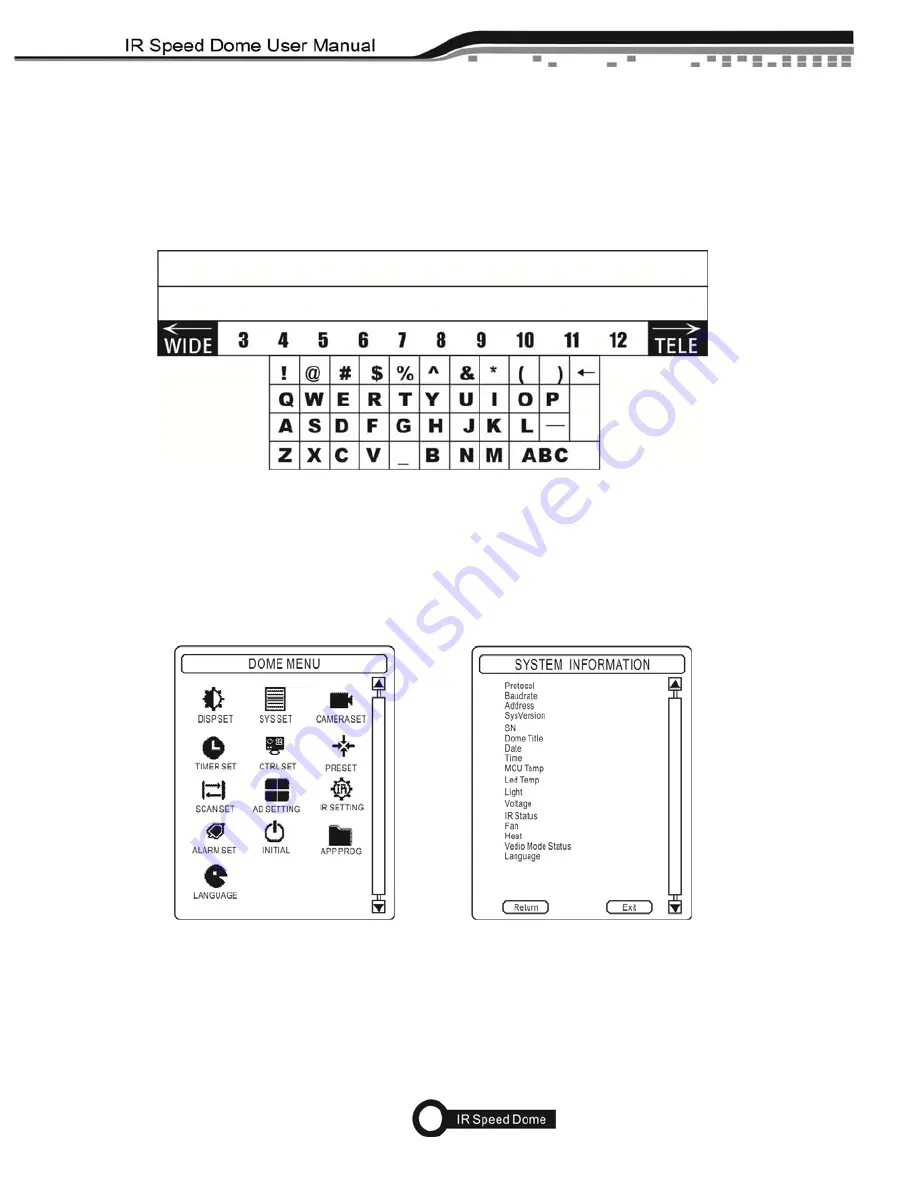
eLineTechnology.com
22
Keyboard special definition key as below :
“
←
”
:
Delete one byte
“
┘
”
:
Confirmation input and return
“_”
:
Input Space
"ABC/abc/Pinyin"
:
Input method select button.
Pic 5.1.1 input method
When the input method is spell type,it will display the selected byte in third lines.The selected cursor
move to the byte you need,press <OPEN> button for confirmation input byte.When the selected byte can
not display fully in first line,you could press TELE or WIDE for page turning.
5.2 Main Menu and System Information
Pic 5.2.1 Main Menu Pic5.2.2 System Information
System information menu display the dome type camera mode information,Reference 5.2.2.The
menu information can not be modified,The temperature is inside of PTZ Housing.
Moving the cursor to "return" and press <OPEN> button confirmation and go back to menu,move to
"exit" and press <OPEN> button for exit the menu operation.






























