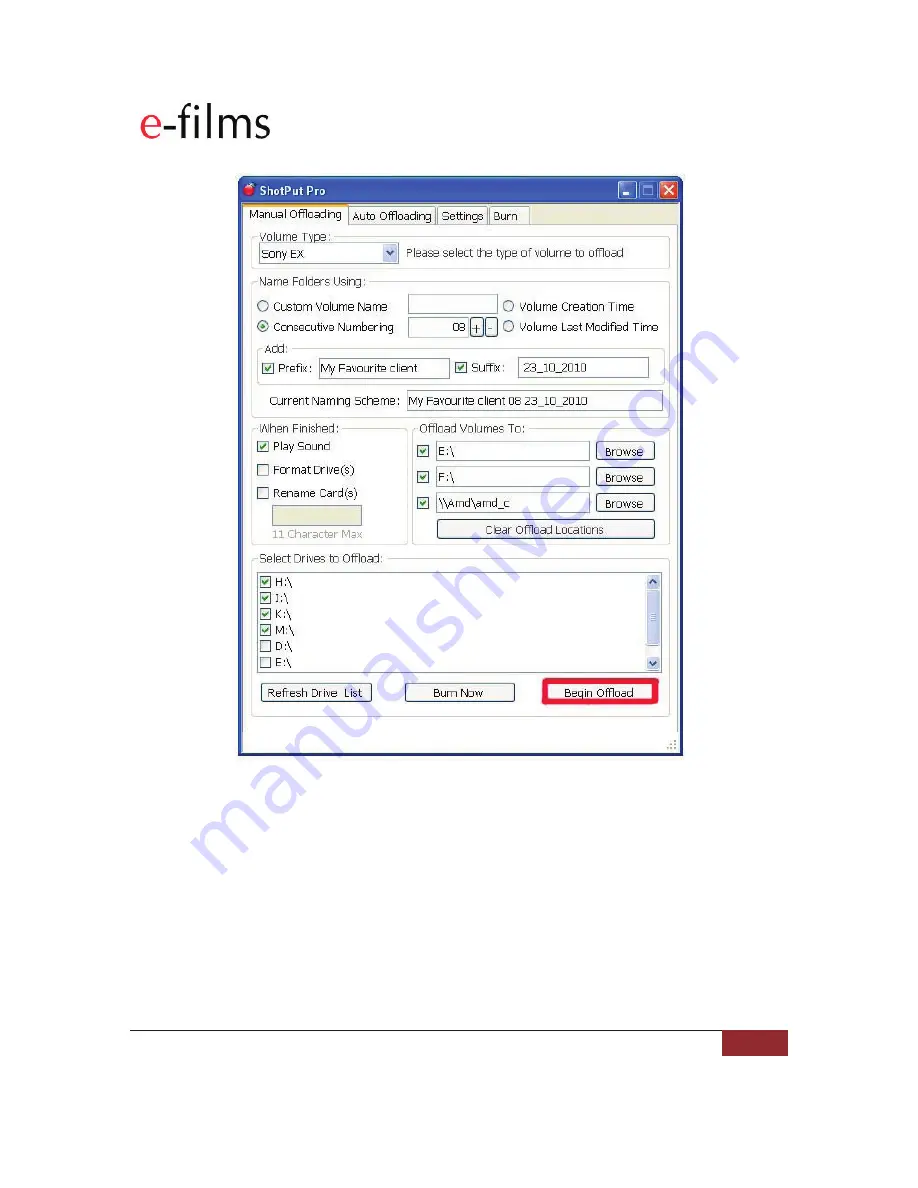
!
E-FILMS USER GUIDE: e-MCR (Multi Card Reader)
_____________________________________________________________________________________________
E-FILMS | 2009
7
2. Automatic Offload
Once the directory structure and settings have been set in the Manual Offload mode, they are
shared by the Automatic Offload mode.
If you select the “Automatic Offload” tab, the software waits for a card to be inserted and will start
the copy process without you needing to intervene. As new cards are added copying will
automatically begin for all devices connected to the e-MCR.








