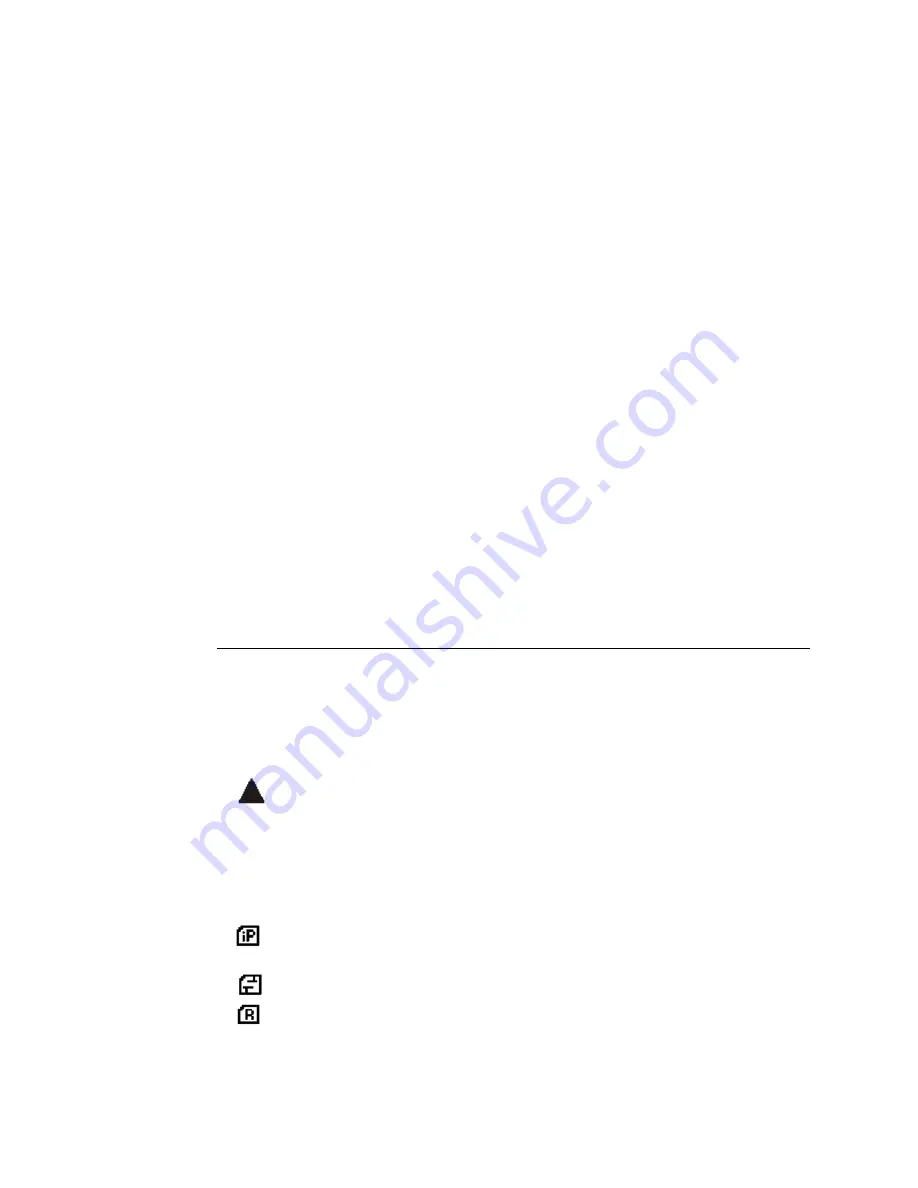
Draft 02 - Sep 1 2015
Viking Mobile Radio Operating Manual
7-11
Secure Communication (Encryption)
Key Select
- This allows a different key to be selected for the current channel or group
(Conventional Digital and P25 Trunking channels only). Refer to Section 7.2.4 for
more information.
OTAR Rekey Request
- Sends a message which tells the KMF that the radio is on the
air and requests rekeying. The following status messages are displayed which indicate
the progress of this function.
Rekeying
- A radio-initiated rekeying session is in process.
No Ack
(Standard Control Head)
/
No Acknowledge
(Lightning Control Head)
- No
response was received from the KMF in response to an Identify request before time out
occurred (approximately 30 seconds).
Ack Recvd
(Standard Control Head)
/
Ack Received
(Lightning Control Head)
- An
acknowledgement was received in response to an Identify request.
No Service
- A “No Service” reply was received from the KMF. No rekeying will take
place.
Rekey Fail
- Either the rekey command failed or timed out (after approximately 30
seconds). This message could indicate that the rekey request message was not received
by the KMF. However, depending on the KMF configuration and channel traffic, it is
possible that the message was received and a response is still pending.
Rekeyed
- The rekey session initiated by the radio was successful.
7.6.4
P25 Trunking Icons
For a Standard Control Head, there are two different P25-data related icons which indicate
if the radio is on a trunking system. One indicates whether or not you are on a data
channel, and one indicates whether or not you have successfully data registered (i.e.,
whether or not you were granted an SNDCP data context by the system). The icons appear
to identical, except for their position on the display.
Under <F3> Button, this icon indicates P25 Data Context Activated – Radio is
ready for data operations.
Under <F4> Button, this icon indicates Radio is operating on a data channel
There are three different P25-data related icons for the Lightning Control Head which
indicate if the radio is on a trunking system.
This icon indicates P25 Data Context Activated - Radio is ready for data
operations.
This icon indicates Radio is operating on a data channel.
This icon indicates Radio is registered with the Data Registration Server - Radio
is ready for OTAP operations.
Содержание Viking VM600
Страница 14: ...Draft 02 Sep 1 2015 xii Viking Mobile Radio Operating Manual List of Tables...
Страница 20: ...Draft 02 Sep 1 2015 xviii Viking Mobile Radio Operating Manual Safety Requirements...
Страница 92: ...Draft 02 Sep 1 2015 4 24 Viking Mobile Radio Operating Manual Radio Wide Features...
Страница 156: ...Draft 02 Sep 1 2015 6 28 Viking Mobile Radio Operating Manual SMARTNET SmartZone P25 Trunked Features...
Страница 176: ...Draft 02 Sep 1 2015 8 8 Viking Mobile Radio Operating Manual Data Features Figure 8 5 Host or Guest Screen...
Страница 177: ...Draft 02 Sep 1 2015 Viking Mobile Radio Operating Manual 8 9 Data Features Figure 8 6 Connection Name Screen...














































