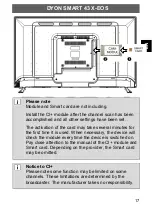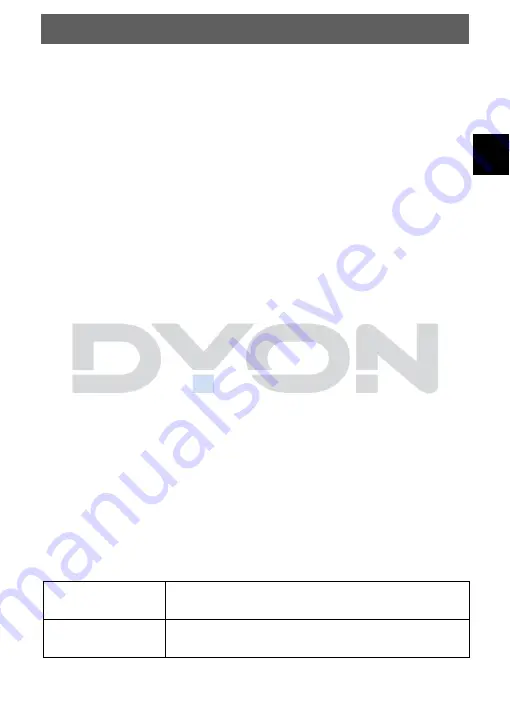
EN
DYON SMART 43 X-EOS
23
8.4
Terms & Conditions
You will now receive a short introduction to the terms and
conditions. Mark "Next" and press the OK button.
On the left column you can select the different terms &
conditions in the list. You can agree to all the terms and
conditions at once by selecting "Agree All" and "Agree" and
pressing the OK button. Select "Later", if you want to skip it.
8.5
Pair devices
The devices that are paired with your TV are displayed here. If
you want to use set-top box devices, then connect them to your
TV.
Select the desired selection by using the
/
buttons, confirm
the selection with the OK button, mark "Next" and press the OK
button.
8.6
Channel Search
Select the desired reception mode by using the
/
buttons
and press the OK button to confirm the desired reception mode.
8.6.1
Antenna
Select "Antenna" and press the OK button to confirm the
selection, mark "Next" and press the OK button.
Set all antenna settings and select "Next" to proceed. Now the
channel search will be implemented.
Skip
You can skip the channel search by
selecting "Skip".
Failed
If the channel search failed, you can repeat
the channel search by selecting "Retry".