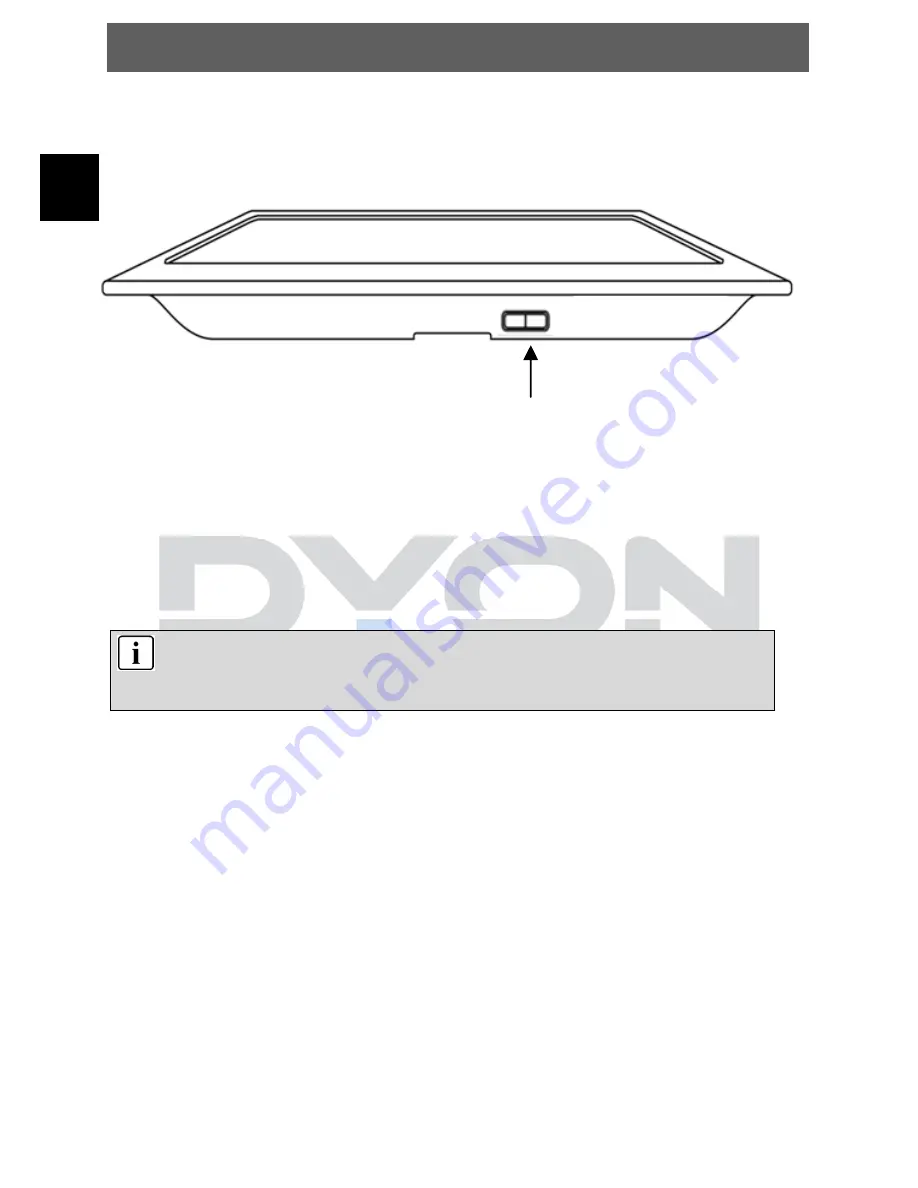
EN
ENTER 40
10
3
Front and Rear Panel Illustration
3.1 Switch
on:
To switch ON or OFF the TV, please use the
ON-/ OFF Button
which you will
find at the bottom of the TV (as illustrated).
Note
The ON-/ OFF button you will next to the middle of stand at the
lower side.
ON-/ OFF Button