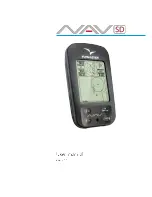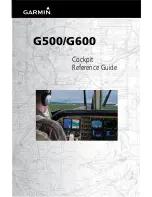Page | 4
SkyView
HDX System Configuration Manual; Beechcraft Bonanza P35 - V35B, Revision A
The very first thing that requires configuration is the insertion of the aircraft’s registration number.
This is accomplished using the Aircraft Information menu. Refer to Section 3.2.6
Some of these menus have specific configuration requirements, while others have optional
configurations that can be set to an individual preference, and other menus simply display
information. The sections that follow will provide an overview of the information and configuration
options contained within the menus, unless the menu has specific requirements. If specific
configurations are required, instructions on how to configure the menu will be included.
3.2.2 SkyView Network Setup Menu
Enter this menu to configure your SkyView network or to check on network status (i.e., display
important SkyView module information).
Any time a SkyView Network Module is added, replaced with another of the same type, or
removed from the SkyView network, the network must be configured. This menu allows you to
access the following pages:
•
Networks Status
– This page provides a list of all the connected SkyView modules by
model name. it also provides the serial number for each module, as well as the status of
each module.
•
Network Configure wizard
– This page will allow you to “Configure” the network, which is
a process that the system uses to look for changes on the network, such as:
o
A module has been replaced, causing a serial number to change,
o
A module has been added to the network,
o
A module has been removed from the network.
The network must be configured any time a module is replaced, added, or removed from
the network.
•
Force Network Load wizard
– When the above Configure operation is accomplish, only
the software that has changed gets pushed out to the modules from SkyView. The Force
Network Load operation replaces each of the module
’s software with a fresh copy. This
is done whenever software corruption is thought to be the source of misbehavior.
Содержание SkyView HDX System
Страница 2: ......