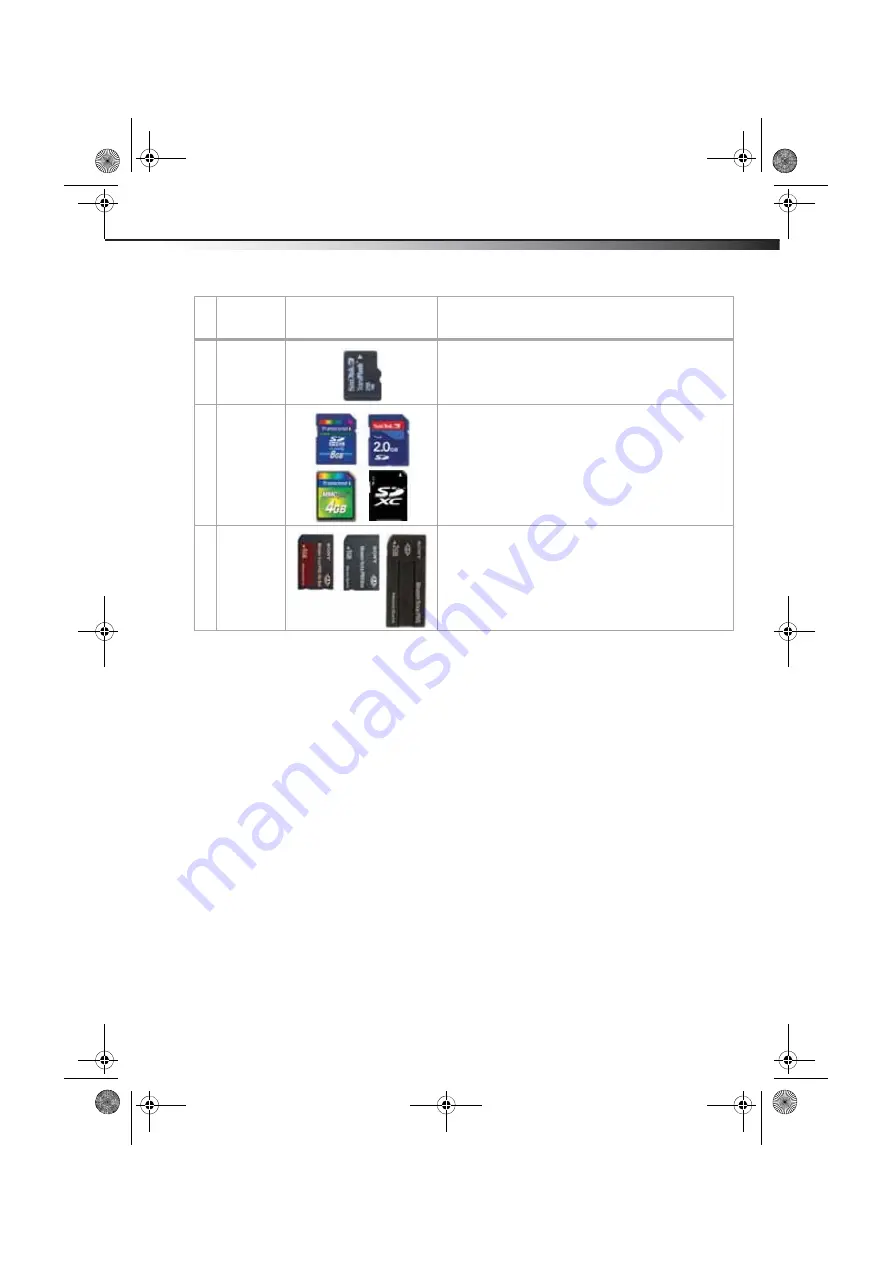
11-in-1 Memory Card Reader
5
Using your card reader
To access a memory card using Windows:
1
Plug the USB cable into an open USB port on your computer. The drivers install
automatically and a removable disk drive appears in the
My Computer/Computer
(Windows Vista) window.
2
Insert a card into the appropriate slot. The blue data LED lights.
Caution:
Cards must be inserted into the correct slot and in the correct direction, otherwise,
you may damage the card and/or the slot. Cards inserted into the microSD and MS are
inserted label side UP. Cards inserted into the SD slot must be label side DOWN.
3
Click
Start
, then click
My Computer/Computer
. Double-click the appropriate drive
to access the data on the memory card.
4
To access files and folders on the memory card, use normal Windows procedures for
opening, copying, pasting, or deleting files and folders.
To remove a memory card using Windows:
1
When you have finished working with the files on the memory card, right-click the
memory card drive in
My Computer/Computer
, then click
Eject
. The blue data LED on
the memory card reader turns off.
2
Carefully remove the memory card.
Caution
: Do not insert or remove memory cards while the blue data LED on the reader is
flashing. Doing so may cause damage to your card or loss of data.
#
Media
Card Slot
Card Image
Details
1
microSD
Insert a microSDHC or microSD card into this slot. No adapter is
required.
2
SD/SDHC/
SDXC/MMC
Insert a Secure Digital card (SD, SDHC, SDXC, and mini SD) or a
MultiMediaCard (MMC, MMCplus, and RS-MMC) into this slot.
Notes
:
1.
A memory card adapter is required for
Mini SD and RS-MMC.
2. Inserte into this slot with the label facing DOWN.
3
MS Pro Duo/
MS Pro
Insert a Memory Stick PRO Duo, Memory Stick Duo, Memory
Stick PRO, or Memory Stick into this slot.
DX-CR212_12-0057_MAN_V2_EN.fm Page 5 Wednesday, April 4, 2012 1:04 PM













