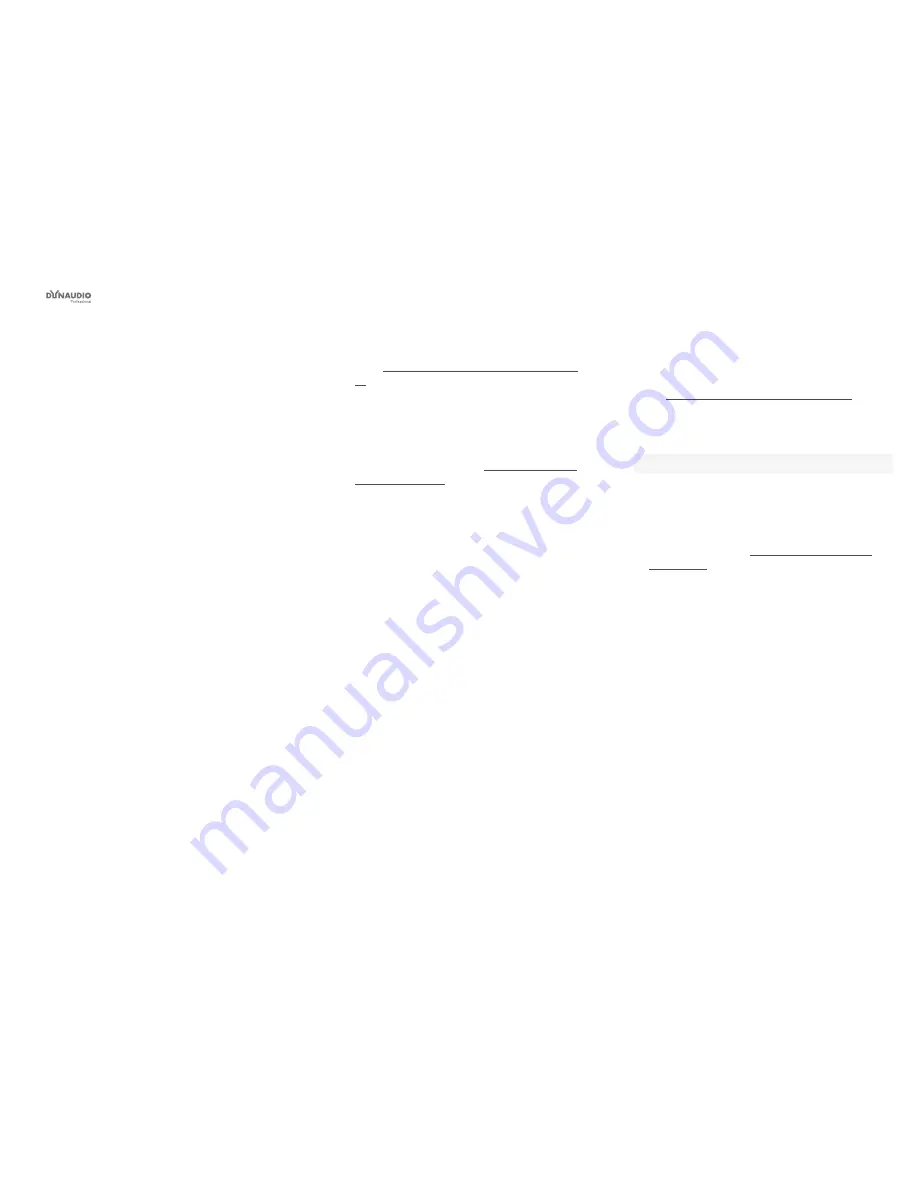
Checking and optimizing monitor placement
Dynaudio Professional AIR reference manual – 2014-09-28
57
Calibrating the
main monitors
Calibration is required to ensure that all monitors pro-
duce the same sound pressure level in the listening po-
sition when fed with the same signal.
The level of the input signal can be locked to a specific
sound pressure produced by the monitors.
Inter-channel calibration
►
Navigate to the Calibration submenu as described
under “Setup menu ► Monitor calibration” on page
26.
►
Select the “Master L Front” monitor.
►
Select the “Calib” (Calibration level) parameter and
press ENTER.
►
Set Calib to 0.0 dB.
►
Play tracks 11/23 (two channel stereo) or track 11
(multi channel DTS) from the Dynaudio Profession-
al AIR test tone sets. These tracks contain filtered
Pink Noise (500 Hz to 2 kHz).
►
Continue to the next channel and set “Calib” to
the same level as the first monitor. If you are using
a multichannel setup, continue to the remaining
monitors.
Acoustic level calibration
In some parts of the audio industry, the monitoring sys-
tem has to be related to absolute acoustic levels.
In the Dynaudio Professional AIR test tone sets, the
tracks mentioned above are recorded at -20 dBFS. This
level correspond to different acoustic levels depending
on the kind of business you are in:
Film
Video
Music
83 dB(C)
78 dB(C)
78 to 93 dB(C)
►
Select the first monitor (L).
►
Play the track from the Dynaudio Professional AIR
test tone sets related to this monitor.
►
Set Calib to 0.0 dB.
►
Adjust the global volume until the desired
C-weighted level is obtained on a sound level me-
ter in the listening position.
►
Proceed to the next monitor.
►
Adjust Calib until the same C-weighted level is
obtained from this monitor.
►
Repeat this procedure until all monitors are cali-
brated.
►
Exit Calibration.
Содержание AIR 15
Страница 1: ...Dynaudio Professional AIR Reference manual 2014 09 28 ...
Страница 7: ... Before you begin Dynaudio Professional AIR reference manual 2014 09 28 4 Before you begin ...
Страница 10: ... The AIR concept Dynaudio Professional AIR reference manual 2014 09 28 7 The AIR concept ...
Страница 32: ... AIR setups Dynaudio Professional AIR reference manual 2014 09 28 29 AIR setups ...
Страница 51: ... Placing the monitors Dynaudio Professional AIR reference manual 2014 09 28 48 Placing the monitors ...
Страница 66: ... AIR Remote Dynaudio Professional AIR reference manual 2014 09 28 63 AIR Remote ...
Страница 69: ... AIR Control software Dynaudio Professional AIR reference manual 2014 09 28 66 AIR Control software ...
Страница 85: ... Cables Dynaudio Professional AIR reference manual 2014 09 28 82 Cables ...
Страница 88: ... Presets Dynaudio Professional AIR reference manual 2014 09 28 85 Presets ...
Страница 90: ... Reset procedures Dynaudio Professional AIR reference manual 2014 09 28 87 Reset procedures ...
Страница 92: ... Error messages Dynaudio Professional AIR reference manual 2014 09 28 89 Error messages ...
Страница 94: ... Warranty Dynaudio Professional AIR reference manual 2014 09 28 91 Warranty ...
Страница 96: ... Technical specifications Dynaudio Professional AIR reference manual 2014 09 28 93 Technical specifications ...
Страница 107: ... Certificate of conformity Dynaudio Professional AIR reference manual 2014 09 28 104 Certificate of conformity ...
Страница 109: ... Appendix Acoustics Dynaudio Professional AIR reference manual 2014 09 28 106 Appendix Acoustics ...
Страница 126: ... Links Dynaudio Professional AIR reference manual 2014 09 28 123 Links ...
Страница 128: ... Links Dynaudio Professional AIR reference manual 2014 09 28 125 ...
















































