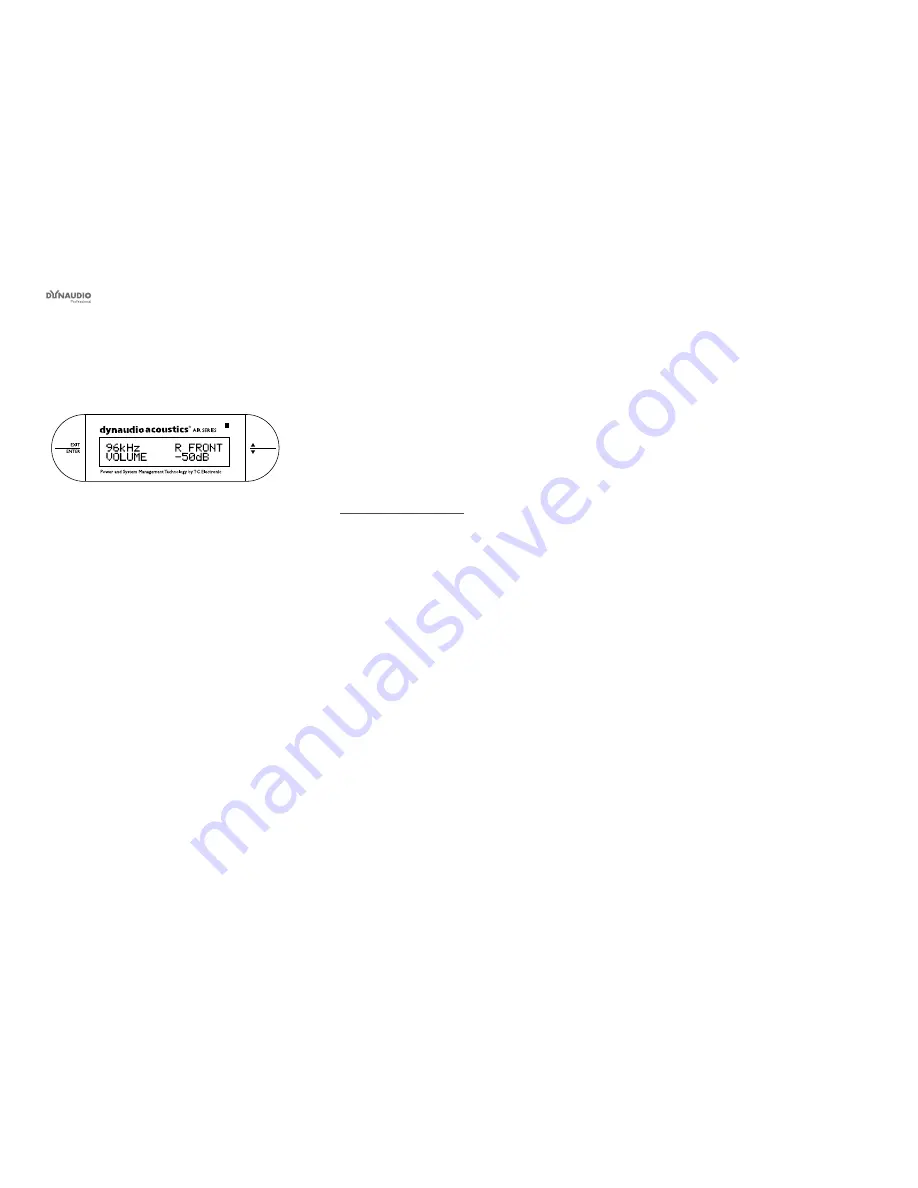
Operating your AIR monitors
Dynaudio Professional AIR reference manual – 2014-09-28
17
The AIR display and keys
Use the four keys to the left and the right of the display
to navigate the menus of your AIR Master unit.
Fig. 6: The display and keys of an AIR master unit
ENTER key
The ENTER key has two main functions:
►
To enter the menus currently displayed.
►
To set the displayed parameter in Edit mode.
When a parameter can be edited using the arrow keys
to the right of the display, a “*” is set as the first charac-
ter in front of the parameter.
EXIT key
The EXIT key is used to exit the current display and go
to previous menu level.
Arrow (up and down) keys
These keys are used for navigating and adjusting pa-
rameter values.
A parameter can be edited when it has been selected
using the ENTER key. Editable parameters are indicat-
ed by an asterisk (“*”).
Once you have set a parameter (e.g. a monitor task),
you do not need to confirm it. Changes are applied im-
mediately. However, if you later want to recall a given
configuration, you need to store it as a preset first – see
“Storing presets” on page 47.
Overload Indication LED
When this LED flashes, the monitor’s built-in amp is
driven beyond maximum performance. A continuous
overload will activate the amp protection circuit and the
monitor will be shut down. The monitor can be reacti-
vated after a short period of cooling down.
This situation will NOT damage the monitor in any way.
Basic navigation/
operation
►
Use the two arrow keys to select a value for a pa-
rameter or a submenu. When a parameter namer
is preceded by an asterisk (“ * “), it can be altered
using the arrow keys.
►
Use the ENTER key to enter a menu or to confirm
an operation.
►
Use the EXIT key to move up one level in the
menu hierarchy or to discard (cancel) an operation.
Navigating the setup menu
►
From the home screen, press the ENTER key.
“Bass Management” is displayed.
►
Press the DOWN key until “Setup menu” is dis-
played.
►
Press the ENTER key again.
►
Press the UP and DOWN keys to select the
desired submenu (for example “Setup” or “Set
monitor tasks”).
►
Press the ENTER key to open the desired sub-
menu.
►
An asterisk will be shown in front of the menu
name (for example “*Select clock”), indicating that
you can select an option.
►
Press the UP and DOWN keys to select the de-
sired setting.
►
After making settings, press the EXIT key (repeat-
edly, if required) to close the menu and return to
the home screen.
Содержание AIR 15
Страница 1: ...Dynaudio Professional AIR Reference manual 2014 09 28 ...
Страница 7: ... Before you begin Dynaudio Professional AIR reference manual 2014 09 28 4 Before you begin ...
Страница 10: ... The AIR concept Dynaudio Professional AIR reference manual 2014 09 28 7 The AIR concept ...
Страница 32: ... AIR setups Dynaudio Professional AIR reference manual 2014 09 28 29 AIR setups ...
Страница 51: ... Placing the monitors Dynaudio Professional AIR reference manual 2014 09 28 48 Placing the monitors ...
Страница 66: ... AIR Remote Dynaudio Professional AIR reference manual 2014 09 28 63 AIR Remote ...
Страница 69: ... AIR Control software Dynaudio Professional AIR reference manual 2014 09 28 66 AIR Control software ...
Страница 85: ... Cables Dynaudio Professional AIR reference manual 2014 09 28 82 Cables ...
Страница 88: ... Presets Dynaudio Professional AIR reference manual 2014 09 28 85 Presets ...
Страница 90: ... Reset procedures Dynaudio Professional AIR reference manual 2014 09 28 87 Reset procedures ...
Страница 92: ... Error messages Dynaudio Professional AIR reference manual 2014 09 28 89 Error messages ...
Страница 94: ... Warranty Dynaudio Professional AIR reference manual 2014 09 28 91 Warranty ...
Страница 96: ... Technical specifications Dynaudio Professional AIR reference manual 2014 09 28 93 Technical specifications ...
Страница 107: ... Certificate of conformity Dynaudio Professional AIR reference manual 2014 09 28 104 Certificate of conformity ...
Страница 109: ... Appendix Acoustics Dynaudio Professional AIR reference manual 2014 09 28 106 Appendix Acoustics ...
Страница 126: ... Links Dynaudio Professional AIR reference manual 2014 09 28 123 Links ...
Страница 128: ... Links Dynaudio Professional AIR reference manual 2014 09 28 125 ...






























