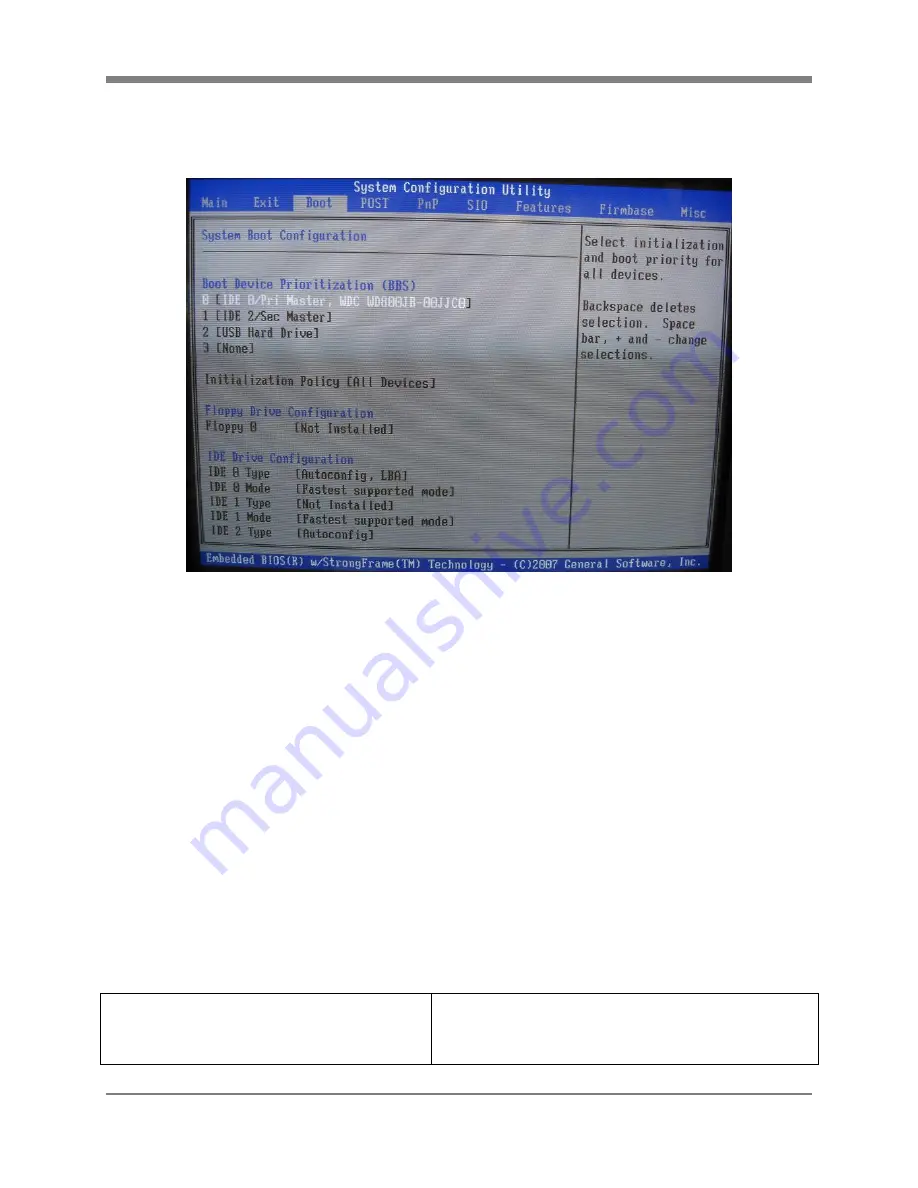
Appendix B – BIOS & Setup
CPU-71-10 (XPD/RPD/DPD) VMEbus Core 2 Duo Processor Board – User’s Manual
35
B.6 Boot Setup Menu
The Boot menu allows the system’s boot actions and boot devices to be configured. This menu is shown here:
The BBS portion of this menu lists the devices and activities to be performed in the order in which they appear in
the list. When the BIOS completes POST, it follows this list, attempting to process each item. Some items are
drives, such as an ATA/IDE drive, or a USB hard disk, or CDROM.
The ordering of the drives in the BBS list controls the BIOS in several ways. First, it is the list of drives that is
scanned and assigned BIOS unit numbers for DOS (for example 80h, 81h, 83h, and so on for hard drives). If a
drive on the list is not plugged in or working properly, the BIOS moves on to the next drive, skipping the
inoperative one.
Second, once the drives in the list have been verified, POST attempts to boot from them in that order as well. Drives
without bootable partitions might be configured, but skipped over in the boot phase, so that other drives on the list
become candidates for booting the OS.
The BBS list also contains other boot actions, such as boot from network cards and PCI slots, as well as special
BIOS boot actions like “Boot EFI”, “Boot Windows CE”, or even “Boot Debugger”. When deciding what boot
action to do first and then next in succession, POST first scans all the drives in the list to verify they are present and
operating properly (as described earlier in this section) and then goes down the list and tries to perform the actions
in order. During this boot phase, if the list item is a drive, an attempt is made to boot from the boot record of that
drive. If the list item is a device like a network card or PCI slot, an attempt is made to boot from that device. If the
list item is a software item like “Boot Debugger”, then it performs that action, and when that action completes, it
moves on to the next item in the BBS list.
The table that follows lists the set of standard boot action items:
“drive name” – The system BIOS may list the
drive’s name in a generic sense (i.e., “USB Hard
Drive”) if the drive has not been detected yet, or the
drive’s full manufacturing name and serial number
Boot from the MBR/PBR of the named BIOSaware IPL
drive (BAID). The drive may be Legacy Floppy, PATA,
SATA, Compact Flash, or a USB drive.
















































