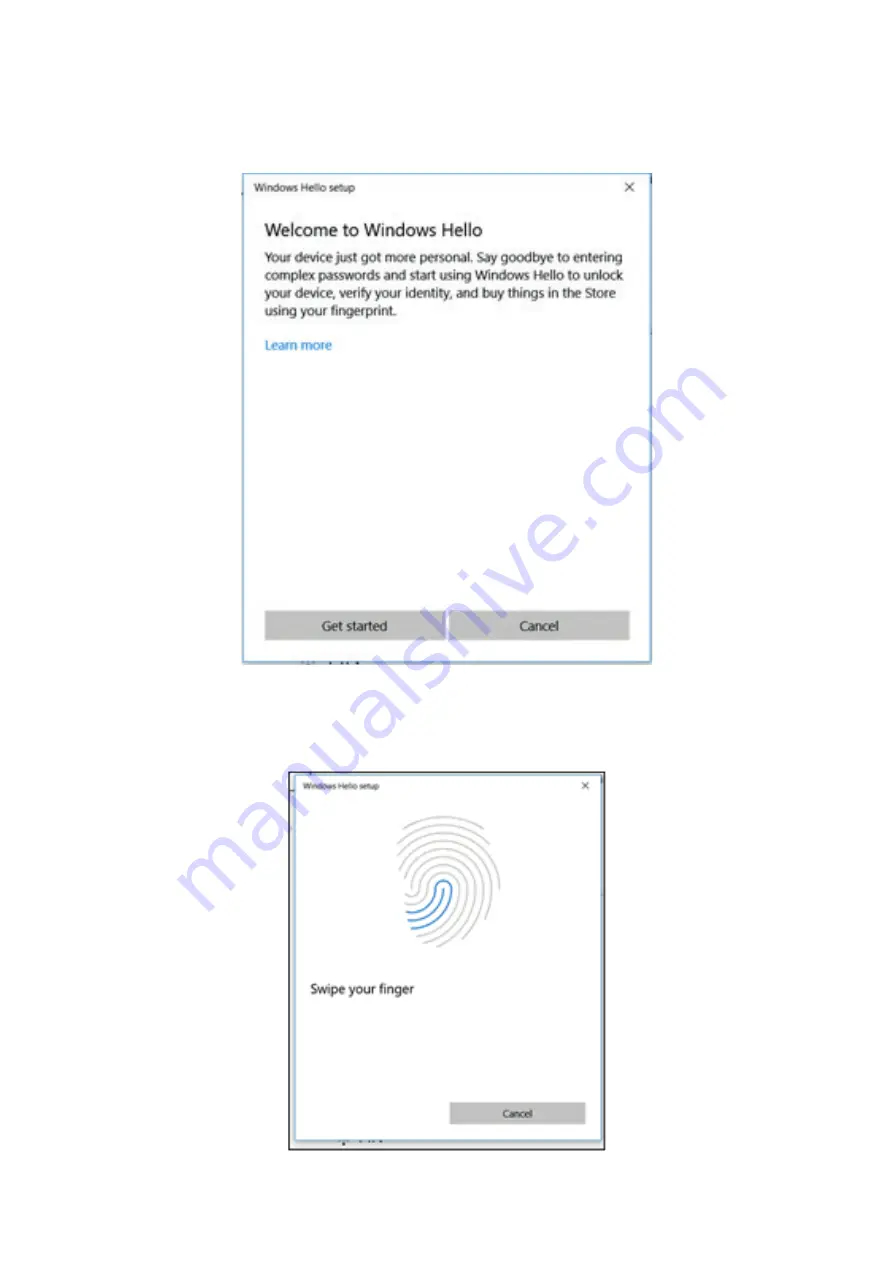
20
3.
In the Fingerprint field, click “Setup”. This will activate a feature called Windows Hello.
4.
Click “Get started” here, and the system will ask you to swipe your finger with the popup
box as shown below.
The system will request you to repeat this process for several times.