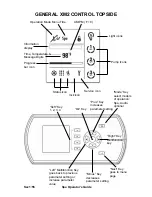Spa Operator’s Guide
Sec1:63
GENERAL XM2 TOPSIDE CONTROLS TERMS
Starting Light
• Select light key to turn lights on.
• Select light key again lights off.
(120 minute built-in timer)
Starting Pump 1
• Select pump 1 to turn pump 1 on.
• Select pump 1 once more to turn pump 1 off.
(20 minute built-in timer)
Starting pump 2
• Select pump 2 to turn pump 2 on.
• Select pump 2 once more to turn pump 2 off.
(20 Minute built-in timer)
Starting pump 3
• Select pump 3 to turn pump 3 on.
• Select pump 3 once more to turn pump 3 off.
(20 Minute built-in timer)
Next menu page
• Press next key to display the nest page in the spa menu.
Starting blower
• Select blower to turn blower on.
• Select blower once more to turn blower off.
(20 Minute built-in timer)
Turning economy on
Lowers the temperature set point of the spa by 20˚f (11˚c)
• Select economy to activate the economy mode.
• Select economy again to override economy programming
Standby mode
Stops all pumps at the same time by a simple click
Of a button!
• Select standby to activate this mode.
• Select standby to again to resume normal operations.
+
L1
L2
N
G
+
L1
L2
N
G
+
L1
L2
N
G
+
L1
L2
N
G
+
L1
L2
N
G
+
L1
L2
N
G
+
L1
L2
N
G
+
L1
L2
N
G
Содержание Spa & Hot Tub 2016
Страница 2: ......
Страница 64: ...Spa Operator s Guide Sec1 62...
Страница 68: ...Spa Operator s Guide Sec1 66...
Страница 71: ...Spa Operator s Guide Sec1 69 NOTES...
Страница 72: ...Spa Operator s Guide Sec1 70 NOTES...
Страница 74: ...Spa Operator s Guide Sec1 72...
Страница 75: ...Spa Operator s Guide Sec1 73...