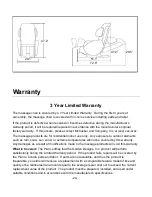V.
Adjusting Strength Under The Manual Program
Under the manual massage program, you can adjust the massage area, strength, and air
pressure.
VI.
Display of Functions
During the massage operation, the cursor and images will flash on the LCD screen. You
will see the name of the functions and the massage areas on the displayed body. You
will be prompted to choose a selection. The Human Interface Modules (HMI) system will
help you to operate the massage chair.
VII.
Change, Stop, or End The Massage Operation
There is a timer displayed on the LCD screen on the controller which shows your
massage time. If you operate the massage chair for more than 30 minutes, the system
will give you a warning.
During the massage, you can change functions and the massage
area with the assistance of the HMI.
During the massage, you can stop the massage operation by
pressing the ON/OFF button. If the you feel any discomfort or if the
massage chair malfunctions, you can press the STOP button. For
safety, all of the mechanical moving parts of the massage chair will
stop operating and the airbags will deflate. The massage chair also
has built in safety features which can stop the massage operation if
the massage chair malfunctions.
The massage chair will operate for 15 minutes. After 15 minutes, the
massage chair will stop the massage operation
-19-
Содержание LC5900
Страница 1: ...Santa Monica Massage Chair LC5900 Owner s Manual...
Страница 28: ...Page Intentionally Left Blank 26...