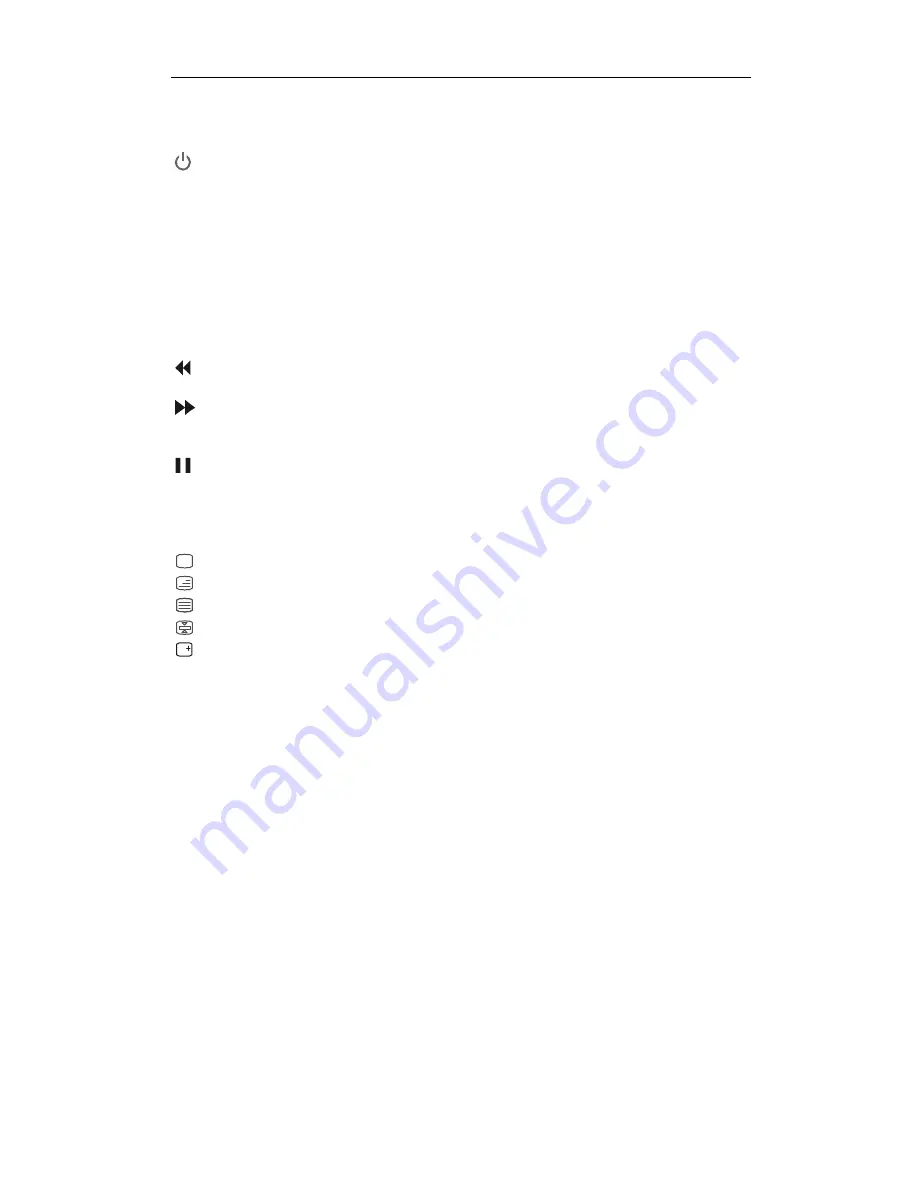
A 1012 Dynalink Learning Universal Remote Control
2
SET
For set up of the remote control.
TV, VCR, SAT, CD, DVD, AUX
Selects the device you want to control
.
Turns the device on and off
-/--
To switch over to 1 or 2 digit number entry
0-9
The number keys operate the same as on your original
remote control, and may also be used for entering device
codes during set up.
AV
Operates like the TV/Video button on your original remote,
and TV/SAT key on your original satellite remote.
MENU
Menu or on-screen display function
CHAN +/-
Channel up and down keys
VOL +/-
Volume up and down keys
Mute
To mute the sound output
Rewind or fast reverse
►
Play
FF or fast forward
○
Record
■
Stop
Pause
▲▼◄►
Up, down, left, right keys
OK
OK/Enter
key
EXIT
Exit
key
Red/Grn/Ylw/Blue TV
teletext/programming
buttons
Television video
TV and text mixed
Teletext mode
Page hold
Displays info on the selected channel
Battery Installation
This remote control requires 2 AAA batteries to function. Fresh Alkaline batteries are
recommended. To install the batteries:
1.
Turn the remote back, and lift the battery cover off.
2.
Insert the batteries, matching the batteries to the (+) and (-) marks inside the
battery compartment.
3.
Slide the battery cover back into place. All data that has been set up will be
saved in memory even when the batteries are removed, however the clock may
need setting again.
Operating Instructions
A. Set up by Brand Code:
1.
In the rear of this manual find the brand name and code no of your device brand
(e.g. Philips 001, 004, 016 …). Note: Ensure you select the correct device type
numbers from the list (eg TV for TV as labelled at the top of each section in the
rear of this manual).
2.
Hold down the SET key and the device key (e.g. TV) at the same time. The TV
device key on your remote control will light up, showing that the remote is now in
set-up mode.
3.
Enter the 3-digit device code (e.g. 001 for Philips TV) within 10 seconds. If there
is no button entry within 10 seconds, the set-up mode is automatically
terminated.
4.
The LED goes out if the code has been accepted by the remote control. If the
LED flashes twice, that means the code may be wrong, and the remote control
























