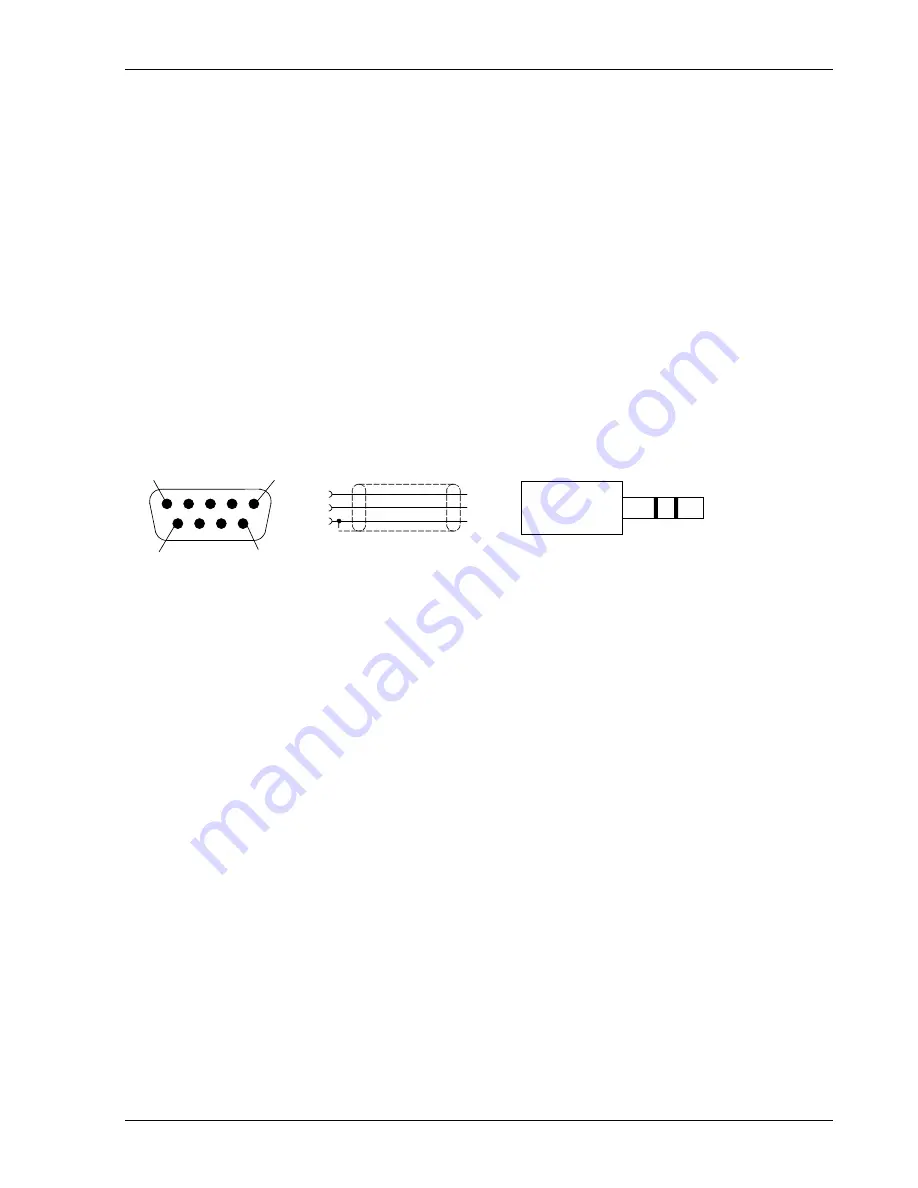
Operating Instructions SWTD-1000
DYNALCO
12
//
8.
Configuration with PC Software
8.1 Software Concept
All settings are written via PC to the SWTD-1000 using the RS232 interface and the aid of the user friendly
menu driven SWTD-1000 software.
The parameter file may be stored, opened, printed and exchanged between the SWTD-1000 and a PC.
8.2 PC Communications
Communications with the SWTD-1000 are initiated by the PC via the RS232 interface.
Prior to starting comms,
Settings
Æ
Interface
must be set to an appropriate serial interface.
The following settings also apply:
Transmission rate:
2400 Baud
Parity Bit:
none
Data Bits:
8
Stop Bits:
2
Connector:
3.5mm jack plug
2
3
5
TXD
RXD
GND
TXD RXD
GND
5
1
9
6
female
The diagram shows the stereo jack plug to D9 connections.
The tachometer RXD must be connected to the PC’s TXD and vice versa.
The SWTD-1000 does not use a standard RS232 signal (-5V…+5V) but operates at 5V CMOS levels,
compatible with most PC’s as long as the cable is not longer than 2m.
A suitable cable may be ordered from DYNALCO – see section 11.
8.3 PC Software Settings
8.3.1 Interface (Settings
Æ
Interface)
In this menu the serial interface for communication with the SWTD-1000 is defined.
8.3.2 Display Interval (Settings
Æ
Display Interval)
The SWTD-1000 measurement status may be interrogated and displayed on the PC via
SWTD-1000
Æ
Start – Reading Measure Data
.
The display update time may be set at intervals of ¼ to 10 seconds.








































