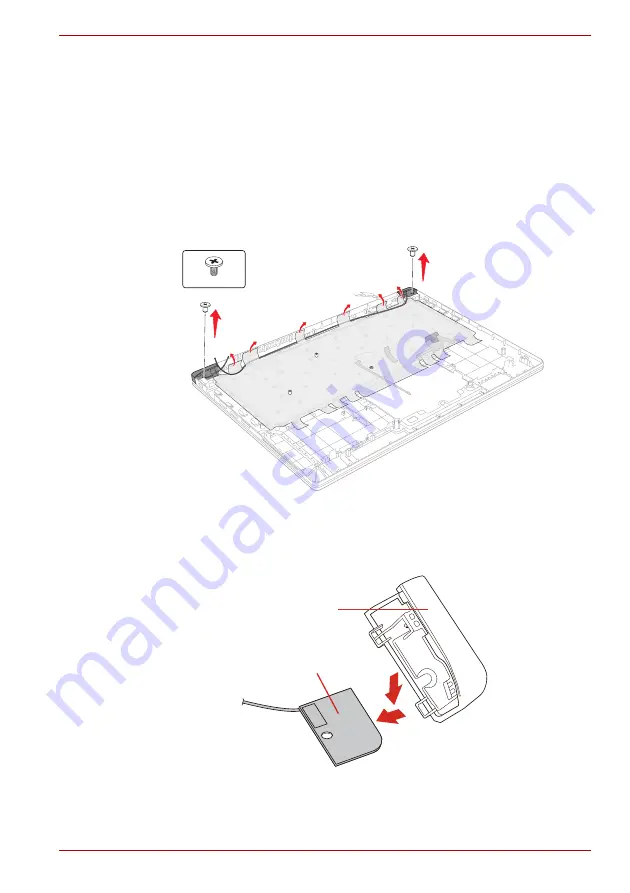
Maintenance Manual (960-948)
4-23
Replacement Procedures
The Wireless LAN module cannot be removed, please replace it with a new
System Board.
4.20.2 Removing the W-LAN ANTENNA
1. Remove the the following screws and disconnect
CORNER CAP R
(W-
LAN ANTENNA MAIN (white cable).
2. Open the
INSU
and release the
W-LAN ANTENNA CABLE (
W-LAN
ANTENNA AUX (black cable).
3. Disconnect
CORNER CAP L
.
Figure 4-20 Removing the W-LAN ANTENNA (1)
4. Peel off the W-LAN ANTENNA MAIN (white cable) from the CORNER
CAP R and W-LAN ANTENNA AUX (black cable) from the CORNER
CAP L.
Figure 4-21 Removing the W-LAN ANTENNA (2)
S2 x 3CT
W-LAN ANTENNA MAIN
CORNER CAP L
Содержание Portege X30L-K Series
Страница 1: ...Maintenance Manual PORTEGE X30L K Series File Number 960 948...
Страница 74: ...Maintenance Manual 960 948 3 22 Tests and Diagnostics Security menu screen Power Management menu screen...
Страница 75: ...Maintenance Manual 960 948 3 23 Tests and Diagnostics Advanced menu screen Boot menu screen...
Страница 130: ...Maintenance Manual 960 948 D 2 Key Layout D 3 Japan JP Keyboard Figure D 3 JP keyboard...
















































