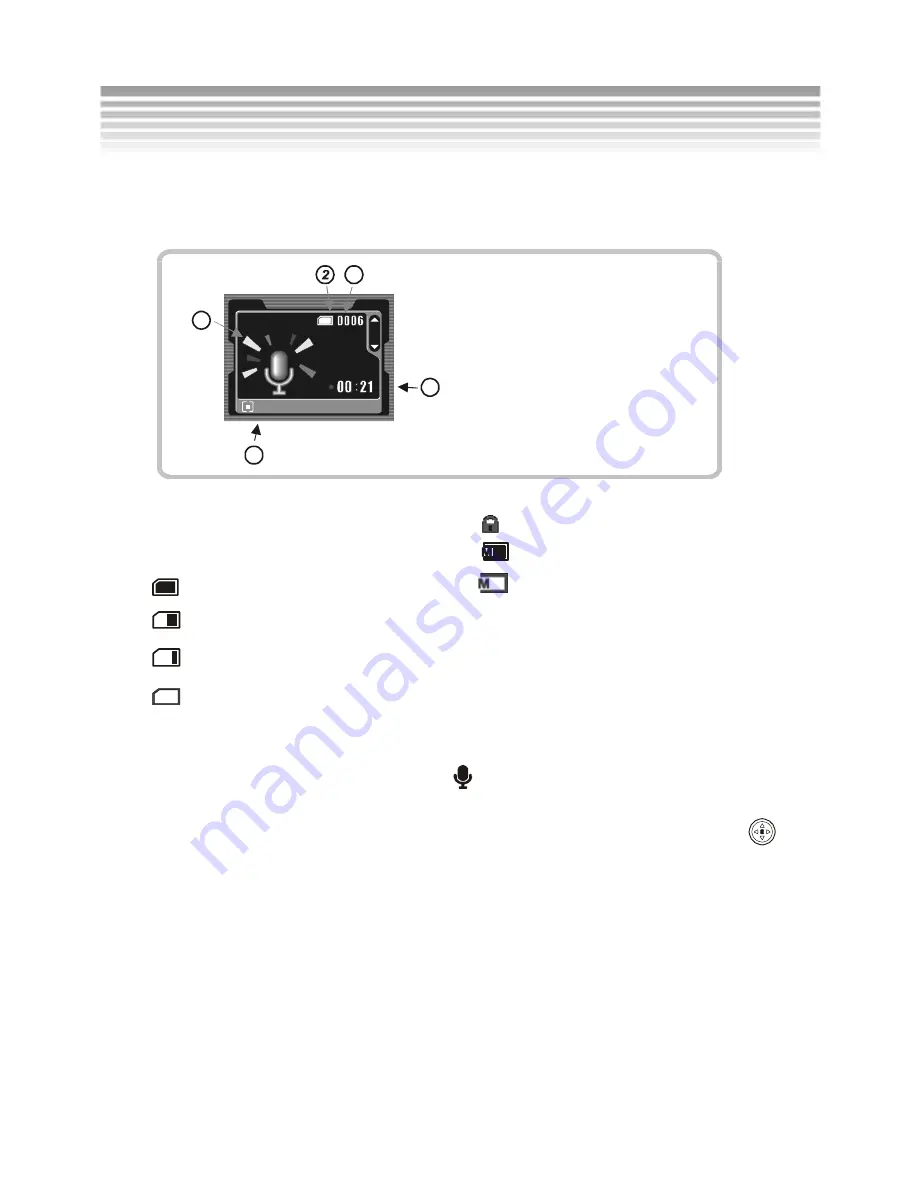
47
Voice Mode
LCD Screen Icons
5
4
VOICE
:Start / Stop
1
3
1
Voice Mode
Memory card is protected
2
Memory card status
Internal memory
Memory card
Internal memory (full)
Memory card is half full
3
Current file number
Memory card exhausted
4
Length of the recorded
audio
Memory card (full)
5
Button icons
Recording Audio
Toggle the Mode Dial to the Voice Mode
.
When recording audio, it is best to get the microphone as close to the audio source
as possible in order to get the best audio quality. Press the Menu Button
button to start recording audio in the Voice Mode. The maximum recordable
length will depend on the free space of the internal memory or SD memory card.
You can play the recorded audio in the Playback Mode (refer to page 41).
Voice Mode
Содержание DXG DXG-568
Страница 1: ...Digital Camera DXG 568 User s Manual ...
Страница 24: ...23 Menu Index Setup Mode con ...
Страница 33: ...32 Menu Index Picture mode con Image resolution Self timer Quality ...
Страница 34: ...33 Picture mode con ...
Страница 38: ...37 Menu Index Movie Video Mode con ...
Страница 45: ...44 Menu Index Playback Mode con ...
Страница 46: ...45 Playback Mode con ...
Страница 47: ...46 Playback Mode con ...
Страница 54: ...53 Menu Index Print All Prints all images one copy for each Printing Directly Mode con ...
















































