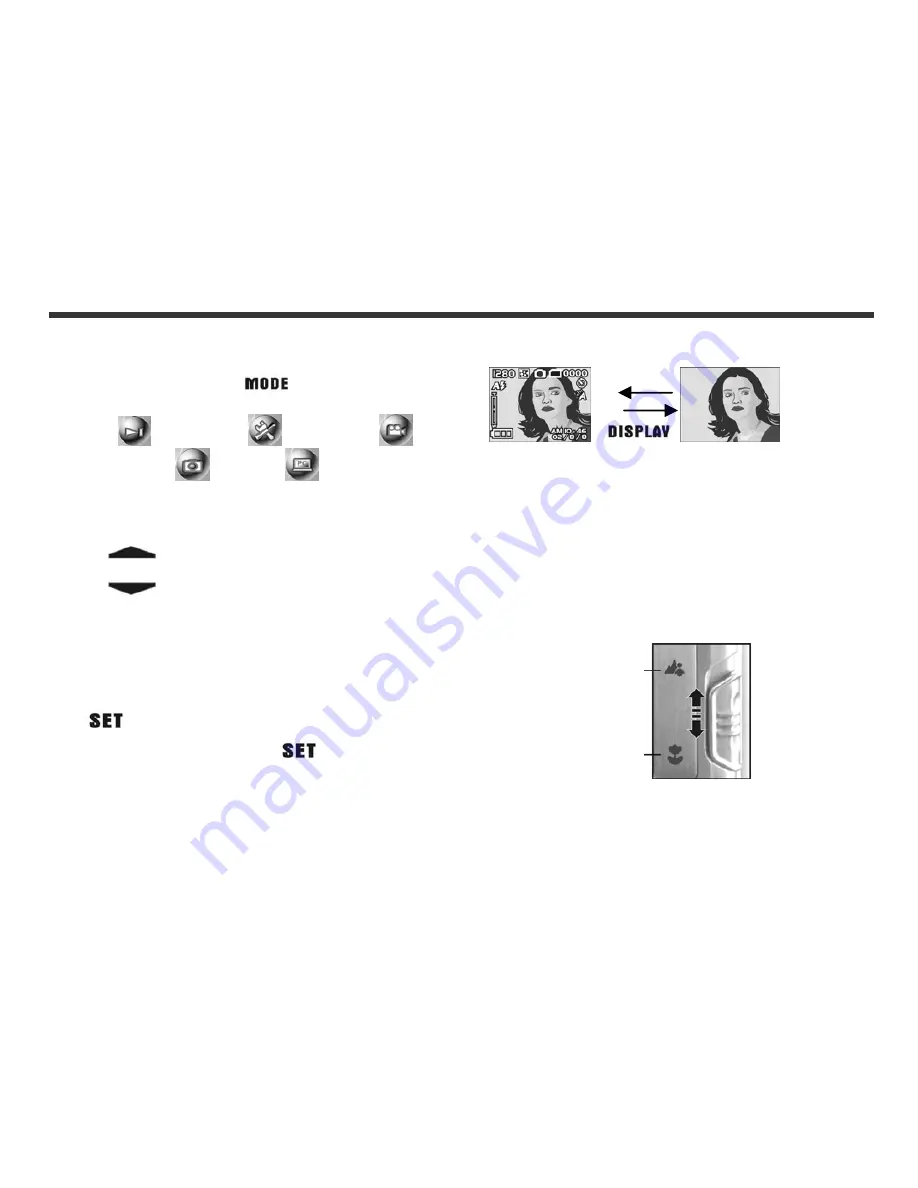
10
3-5 Mode Selection
●
Please press and hold ”
” button for 2 seconds
to enter mode selection menu including “Play
Mode”
“Setup Mode”
“Movie Mode”
“Record Mode"
"PC Mode”
.
3-6 Function Keys
●
Use the Function Keys to navigate the display in its
various modes (rotate icons, change selections).
3-7 ”SET” Button
●
This key is used for SELECTION/SET UP
under selection menu. The
key also changes
flash settings under the Record mode.
3-8 Mode Display Button
Press this button to change the LCD Monitor to one of
several display types.
Standard
→
Image only
→
LCD OFF
→
Standard (2)
3-9 Macro Button
Use the switch on left side of the camera to select either
Basic (normal lens) or Macro (closeup) mode. When you
select the Macro mode, the green macro LED turns on
(see back side of the camera, top left).
Standard Mode
Macro Mode
※
If you select the Macro Mode when using the camera,
the flash is disabled automatically to avoid
overexposure.
Содержание DXG-228
Страница 1: ...Version 2 0 07 01 04 DXG 228 User s Manual ...
Страница 17: ...16 4 5 PC Mode ...












































